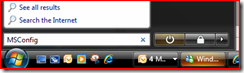System Configuration and MSConfig
Via Steve Claytons (a geek in disguise) blog I happened upon this article by Josh
Looking for Windows Vista Performance Issues - Josh's Windows Weblog
in which he gives some good tips for doing a few things about improving Windows Vista performance, such as choosing which applications start on start-up, services and drivers.
If you are wondering how to get the MSConfig system utility started on your PC the easiest way is to simply type MSConfig into the start menu, and then click it the icon when it has found the utility.
Alternatively, click the start button, control panel, systems and maintenance and then administrative tools.
We have some pretty good content on System Configuration on the Windows Help and How-To site such as the following:
Hope you find that useful, do let me know..
Rob
Technorati Tags: MSConfig, System Configuration