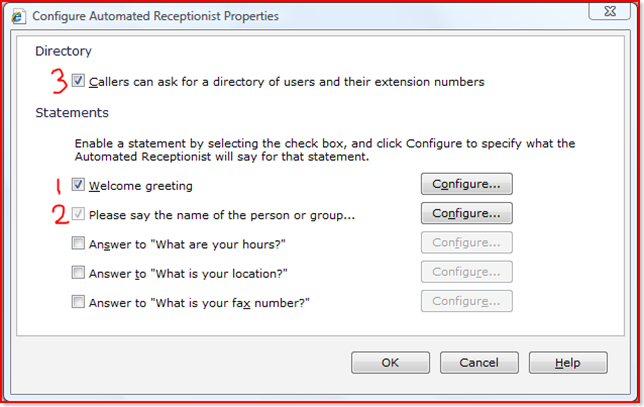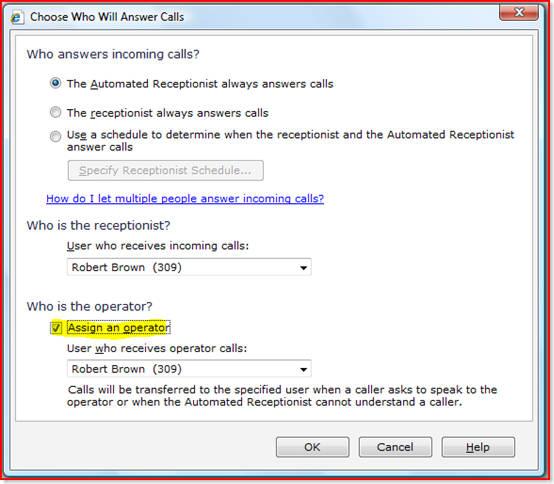Streamlining your Automated Receptionist Greeting
(Don't ping me on barge-in right now - or at least, if you do, I don't have any more info yet. Hopefully soon. UPDATE 3/14/09: barge-in is supported in SP2 )
In the meantime, here's a nice technique for streamlining your Automated Receptionist greeting. (UPDATE 3/14/09: This is a good technique in any case, whether or not you're using barge-in).
By default, the first thing a caller hears is "Thank you for calling. Please say the name of the person or group you would like to talk to". This is actually covered by checkboxes #1 and #2 in the screen shot. (Why two checkboxes? Because the system actually pauses to listen briefly, in between statements. A jedi user can time the gap without needing to listen to the rest of the greeting. Anyway, I'm digressing...)
The default greeting works. But it's generic. Many people just re-record these greetings following the default script, inserting their business name, and other personal touches.
But some of you want to provide longer greetings. One approach is to record a long greeting with lots of options, and plenty of people have done that. But I want to share another option with you.
Record a greeting that says something like "Thank you for calling <my company>. Dial 1 to hear a menu, dial 0 to speak to an operator, or just say the name of the person you want to talk to." This gives you a relatively short greeting, with plenty of options.
Implement the menu by enabling the directory (#3 in the screen shot above) and setting up a "group" or "job role" user for each option, with an appropriate name. For example:
Make sure you select the option to list the user in the directory.
Then go into the other users on the system, and select the option that removes them from the directory, but makes them still available to external users.
Pressing 0 will forward the call to whoever you've designated to be the operator in the "Choose Who Will Answer Calls" dialog:
Now, when a caller hears the Automated Receptionist, they can press 1, which will put them into the directory application, which will list out a menu of options; or press 0 for an operator; or wait till the end of your relatively short greeting and say the name of the person they'd like to talk to.
(Thanks Hao for suggesting this technique).
UPDATE 2/20/09: I incorrectly had stated to dial 2 for an operator. This should be 0 rather than 2. I've corrected the text above.