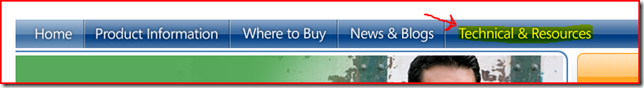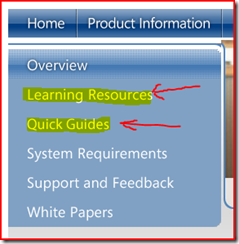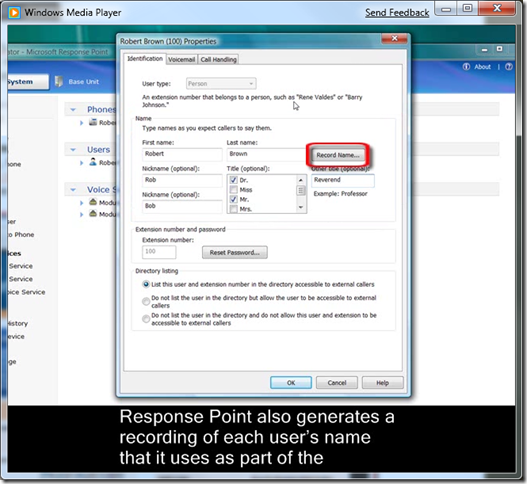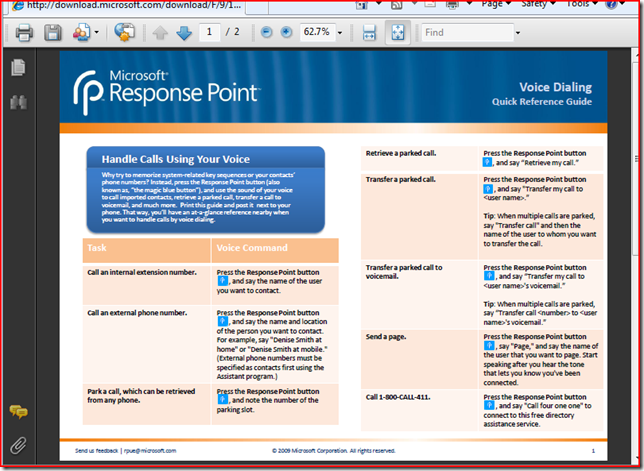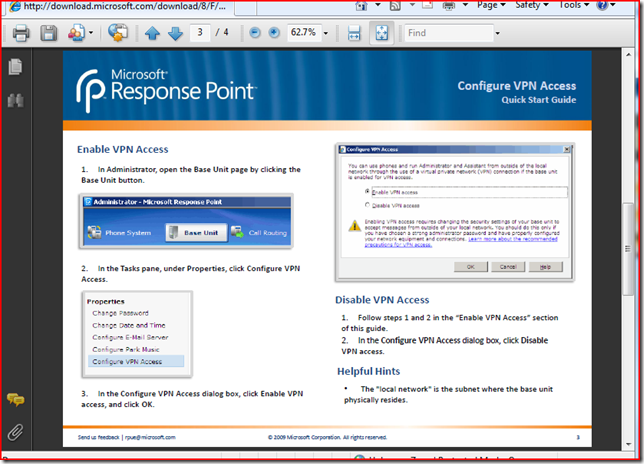Lots of New RP Technical Content
Lots of new and useful stuff.
On the Response Point web site, click on "Technical & Resources”:
Then “Learning Resources” and/or “Quick Guides”:
The learning resources contain:
Whitepapers. Many of these are existing papers that we’ve touched up for SP2, and are worth reviewing. There’s also a new one about how to customize the toast pop-up in Assistant to fire up a web page parameterized with caller ID, etc. (e.g. to look up a caller ID, you could make it fire: “https://search.live.com/results.aspx?q=[callerID]”)
Training Videos. These are brand new for SP2. They’re no-nonsense screen-capture walk-throughs of specific tasks. e.g. how to configure a user
The videos were Norreen’s idea (Norreen’s our documentation manager), but she did some psychic judo on me, where I record them, so the goofy voice you hear is mine. She adds the subtitles, title screens, transcripts. etc.
The Quick Guides are also new and very cool. These are very visual, and designed to be printed out.
There are Quick Reference Guides, that RP users can use as handy references. For example, the ever-popular question of “what can I say when I press the RP button” now has a quick reference guide that a new user can print out and stick to the wall next to their desk.
There are also Quick Start Guides, which provide instructions and guidance for how to do certain things. For example, in SP2, we support deploying phones over a VPN, and there’s a Quick Start Guide to help you with that.
There’s lots of good stuff up there. Including “10 Ways to Optimize Speech Recognition”.
Let us know what you think.
Cheers,
/Rob
UPDATE 3/14/09: If you're looking for an good old-fashioned user's manual for Response Point, the resources above are great. But you should also take a look at the help content that's included as part of Assistant and Administrator. It's really good, and I'm not just saying that.