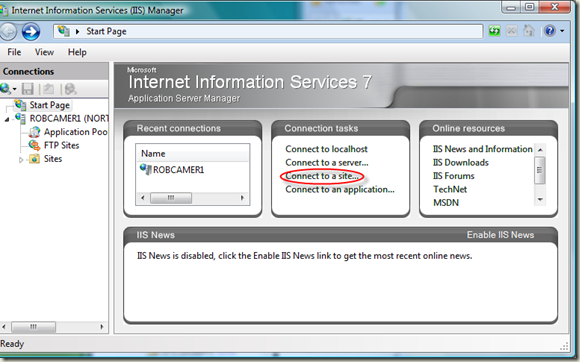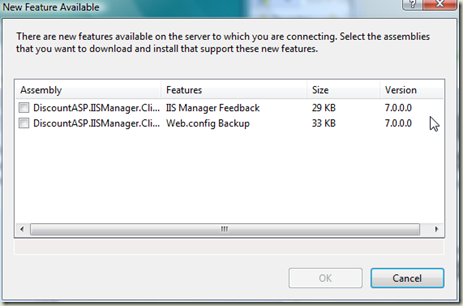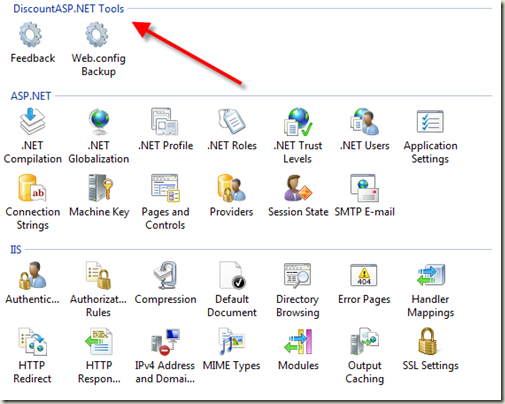Web Hosting Companies adopting IIS 7 - Extending Management Options for users
Check out how DiscountASP extended the IIS 7 management console to allow remote administration of customer sites via the IIS 7 Management Console. In addition to enabling remote administration, DiscountASP also extended the IIS 7 manager by adding functionality specific to their web hosting environment for a fully customized experience. Before I describe my experience with their extension below, here is a little background....
Remote Admin and Feature Delegation
This link covers how to configure remote administration and feature delegation in IIS 7:
Configuring Remote Administration and Feature Delegation in IIS 7.0
The steps at the above link are for the web hoster or web farm manager in the corporate environment.
Configuring the Client machine
To be able to manage IIS 7 remotely, you have to download the new remote administration tool for IIS 7.0 that provides end users and administrators with a way to remotely manage IIS 7.0 servers from Windows Vista, Windows XP and Windows Server 2003. Here are links to the x86 and x64 versions available on IIS.net.
After installing the remote administration tool, the IIS 7 manager now looks like the version that ships with Windows Server 2008:
Click "Connect to a site..." in the Connection Tasks section of the Start Page to connect to a remote server. When the Connect to a site wizard appears, enter the server and site name such as www.contoso.com. Click Next and then enter the user name and password provided to you by the web hoster or your web farm administrator. For the corporate environment, this would most likely be your domain user name and password.
Note: Don't click "Connect to a server" because this action requests permissions at the server level and it is unlikely that your web hoster will permit server level access.
Once connected to the site, you have access to settings available to you via feature delegation in IIS 7. For more information, check out the Mix 08 session on IIS 7 that I delivered with Tito Leverette.
Extending IIS 7
With the integrated pipeline, ASP.NET is a first class citizen in IIS allowing extension and customization of IIS to the same degree as what was available in IIS 6 or earlier but required deep C++ knowledge. This link describes the extensibility in IIS 7 with a step-by-step tutorial on how to add image copyright watermarking on all images in virtual directories where the extension is enabled:
An End-to-End Extensibility Example for IIS 7.0 Developers
With the background out of the way, let's check out what DiscountASP has made available to their customers.
DiscountASP IIS 7 Extensions
DiscountASP launched two extensions, currently in beta:
- Web.config backup/restore module - This module will backup your web.config file and restore it
- Feedback module - This module allows their customers to provide them with feedback and suggestions on the IIS Manager.
When you first connect to a web site hosted by DiscountASP, the IIS 7 remote console prompts with this dialog listing the two available extensions:
Checking the checkbox for both extensions and then clicking OK loads IIS 7 Manager with a new area titled "DiscountASP.NET Tools":
I tried out both extensions and they worked well. What's great is that all of the existing IIS 7 delegated features shown in the screen shot above are configurable for the site, with the modified setting values stored locally in the web.config file. This means that DiscountASP would not need to write tools to say modify the Default Document setting.