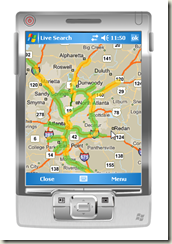My Favorite Mobile Application (Works on WM, Blackberry, Other Devices)
If you have not tried out Live Search for Mobile you are definitely missing out. I have been using it for several months. There is a versions available for all flavors of Windows Mobile (2003 and later). There is a version for BlackBerry 4.0 or later as well as a version "for any Mobile Phone".
Here are download links that you navigate to on the device itself:
Windows Mobile and Blackberry:
For other mobile phones:
I probably use my mobile Inbox more, but email is not my favorite application:-) Live Search for Windows Mobile is truly my favorite mobile phone application. Here is a screen shot:
I use the app to give a quick traffic check when I jump in my car and need to go cross town.
When traveling I use it to navigate between the airport, hotel, and talk location. It works great on the fly or instead of printing directions I will put the locations into Live Search for Windows Mobile before leaving so that I can get quick directions when on the road. Just click the "Choose New Location" link to get started.
I often use it to find my favorite beverage when say in New York. I locate myself, enter "coffee" in the search box, click search, and then go to Menu | Map All to see what's nearby on the results page.
The green flagis the location I chose on a map with all of the nearby coffee locations plotted.
Live Search for Windows Mobile will integrate with a GPS connected to the device but I use it most of the time without a GPS. I can usually enter a nearby location and navigate the Virtual Earth maps to find my location or I'll put in the address of where I am (lost:-)) and start from there.
For more info go to https://www.livesearchmobile.com/