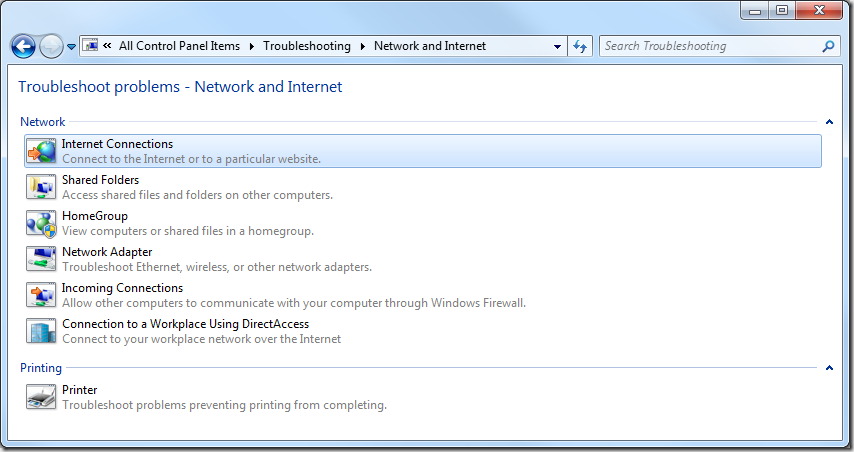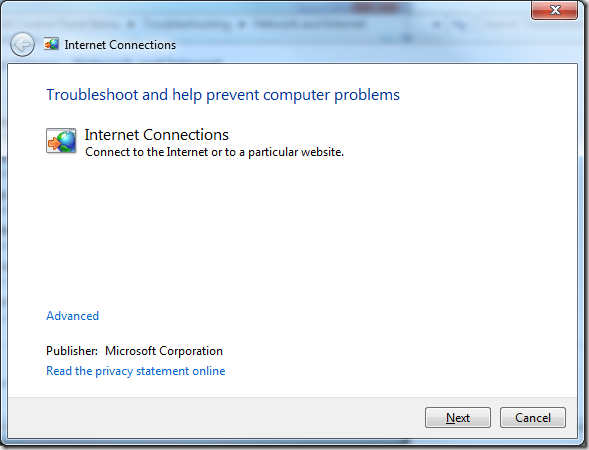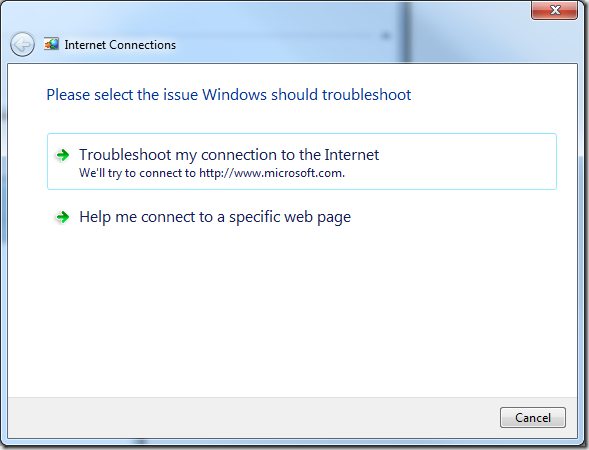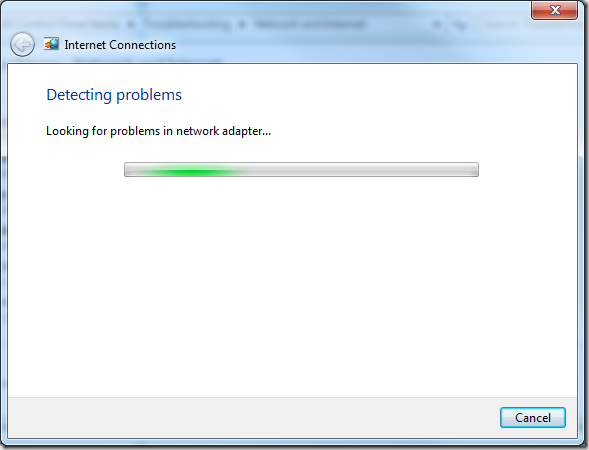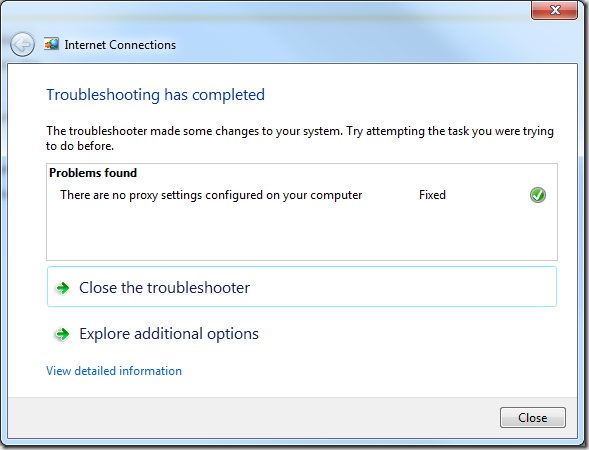Another reason I love Windows 7 - The Network Troubleshooter
After installing the RTM release of Windows 7 I dropped by the office this morning and when I put the laptop on the docking station I fired up the web browser and got… nothing. My PC was acting like it had no network connection even though it was connected both to a wired and wireless connection on the corporate network.
I’ve been through this enough times to know that the issue was probably something to do with the corporate firewall and proxy settings on IE but I decided to test out the Windows 7 Network Troubleshooter.
When people say that Windows 7 is just a minor update to Windows Vista they underestimate the great work the Windows team did on this release. Somebody who doesn’t know the first thing about networking or proxies would have to call the helpdesk to fix this problem but Windows 7 includes troubleshooter “packs” that help you to solve common problems without becoming a networking guru.
First I select the Troubleshoot Internet connections
Notice that this dialog shows a publisher – I assume this means that others can publish troubleshooting packs though I’m not sure what the process is for this. I click next.
Since I’m having trouble connecting to any website I’ll use the first option which will test microsoft.com
After short time I got the problem fixed automatically
The problem was that I forgot to install the ISA firewall client that automatically sets up the proxy settings when I’m on corpnet. I used to do product support many years ago. How I would have loved a tool like this. Way to go Windows 7!