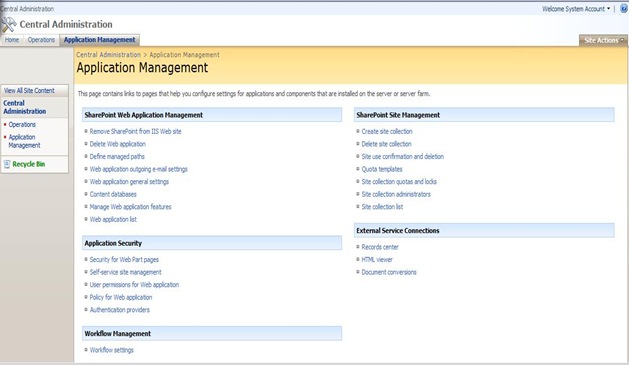Working with Sharepoint in Vista
I followed the guidance from Bambo solutions to run WSS 3.0 SP1 with IIS 7.0 and SQL Server 2005 backend in my Vista machine. It works well, you can follow it too within 15 minutes. For UI level customization, I use Sharepoint Designer which is available also for remote site customization. Look how it run in my vista machine below.
To manage the operations and applications inside your Sharepoint farm, WSS shipped with web based Central Administration tools (you can also use SPAdmin tool) that you can use intuitively once you understood basic concepts of IIS, SP Farm, Web Application and Site Collections. Please consult to Sharepoint Documentation for further information. In my case, I use Central Administration to create one Web Application and one site collection.
To help me doing site customization, I use Sharepoint Designer (SD) to connect to all site resources and manipulate them visually. I just connected to my site using SD and did a simple manipulation to the title text of my site. Very easy and intuitive. I can manipulate contents of _catalog, _cts, _private, images, lists, etc using SD, without dealing directly with its physical location. 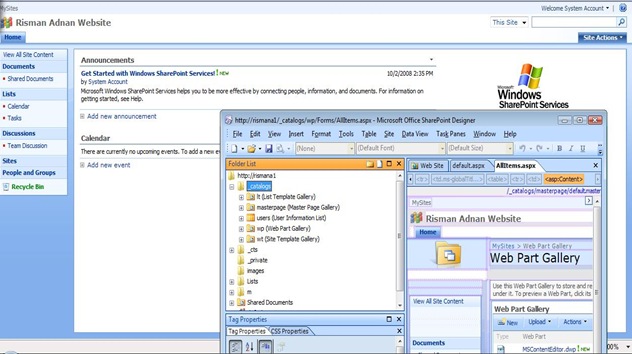
Editing content with SD is like using other HTML IDE with property driven customization. For example:
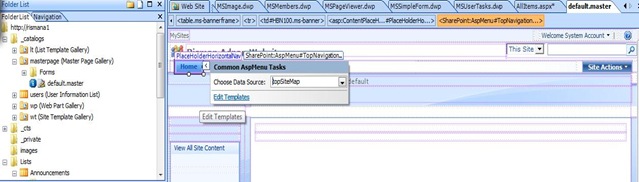
If you are curious to know where the physical location of those files, just open the IIS 7.0 and look there. It is not recommended to directly change something inside the physical directory as every things are managed logically in SD. I can use SD not only to change the existing content resources (CSS, ASPX, master pages, etc), but also to add custom content. Excellent!.

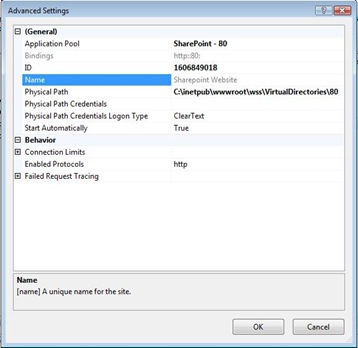
If you want to know more, on top of your Sharepoint Designer documentation, the following links are important:
- Sharepoint Designer Developer Reference
- Microsoft Sharepoint Designer Team Blog
Hope this helps!.
Cheers, RAM