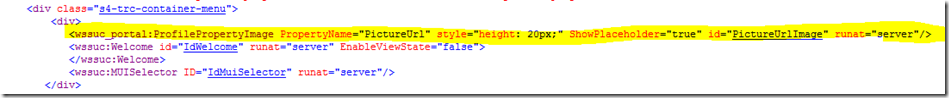How to display Profile Thumbnail Photo next to Welcome Message in SharePoint
In your customer master page add a tag declaration/import as follows:
<%@ Register Tagprefix="wssuc_portal" Namespace="Microsoft.SharePoint.Portal.WebControls" Assembly="Microsoft.SharePoint.Portal, Version=14.0.0.0, Culture=neutral, PublicKeyToken=71e9bce111e9429c" %>
This imports from the Microsoft.SharePoint.Portal.WebControls assembly and if referenced by the tag “wssuc_portal”, of course you can use any unique tag here as long as you reference the same in your code.
You now need to simply insert the highlighted code right before the control that displays the Welcome message. If you want the picture after then place the wssuc:MUISelector control.