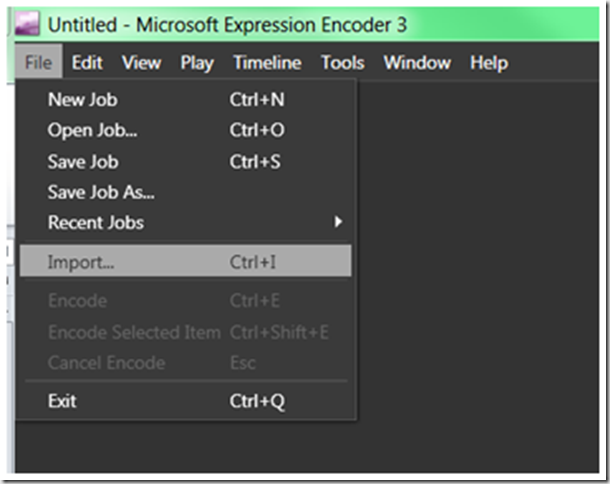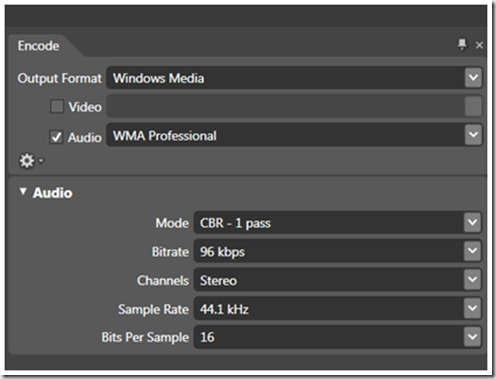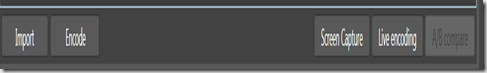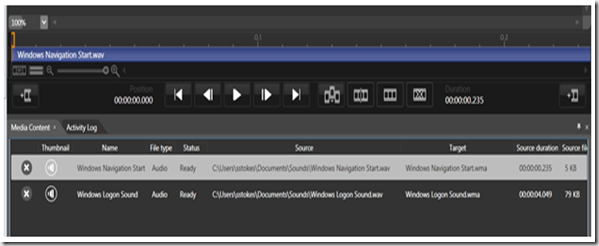Using Expression Encoder to convert .WAV files to .WMA files
OMG, this is easy and if you are a student or faculty member that has access to Dreamspark or MSDNAA. If you are creating a game using Expression Blend 3 or Silverlight, you might find that you need to convert a .WAV file to a .WMA file. This is easy to do using Encoder.
That’s it, free to people who can access Dreamspark or MSDNAA!