Records Management Feature -- Hold Orders
In some of our first posts, we talked about the high costs of litigation & discovery. And our customer research wasn’t the only motivation for addressing this particular problem– it turns out that Microsoft’s Legal & Corporate Affairs (LCA) department occasionally has to deal with litigation… and they were more than happy to help us understand the costs & pain of the whole process. :)
So in this post, we’re going to discuss the hold order capabilities we’ve built into the 2007 release to help organizations deal with these challenges.
To explain the feature, we’ll walk through the general process of a hold order, and how that process is enabled in the 2007 release. (The process I’m describing here is intentionally generalized – your organization’s process may have additional steps, but as a basic outline it’s applicable to most.)
Step 1: Create a new hold order
In order to start putting records “on hold”, you need to define the basic parameters of the hold order. From a business perspective, this probably includes identifying what types of records are likely to be relevant to the hold order, verifying that a hold order is required, etc. From a RM application perspective, this is about creating a new “hold order” in the system, so that records can be tagged as responsive to that hold order.
(One of the early learnings from Microsoft’s LCA group: you often don’t have the luxury of having only one hold order in effect at a time… so being able to know which records are relevant to which hold is a critical capability for hold order management.)
In the Records Center, hold orders are managed in the “Holds” list -- this list, which is automatically included in the Records Center site, is used to track the set of hold orders currently in effect.
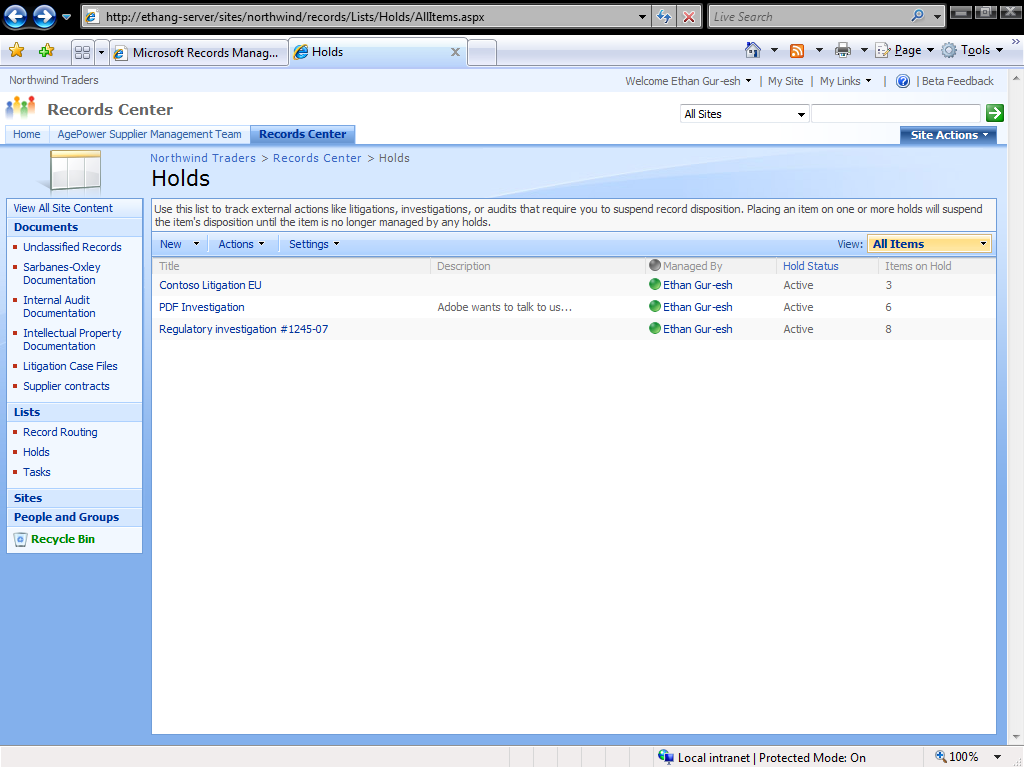
The "Holds" list in the Records Center
Each entry in this list represents a hold order, and for each hold order you can provide metadata: a name, a description, and the person who is responsible for managing the hold order. In addition to this user-defined metadata, the Holds list also tracks some additional information about each hold order automatically:
· The status of the hold: If the hold order is “Active”, then it represents a matter that is still ongoing – records tagged as being relevant to this hold must be retained as long as the hold is active, and new records can also be added to this hold. If the hold is no longer active, records tagged as relevant may be able to resume their normal disposition schedules, and no new items can be put on that hold.
· The list of items currently on that hold: Each hold order includes a list of the items currently marked as being relevant to that hold, to facilitate the triaging all those items to ensure relevance, producing them to external parties, etc.
And in addition to storing this metadata, the entries in the hold list also provide the “actions” for dealing with those hold orders (see image below) --the first of which is finding relevant records to put on the hold.
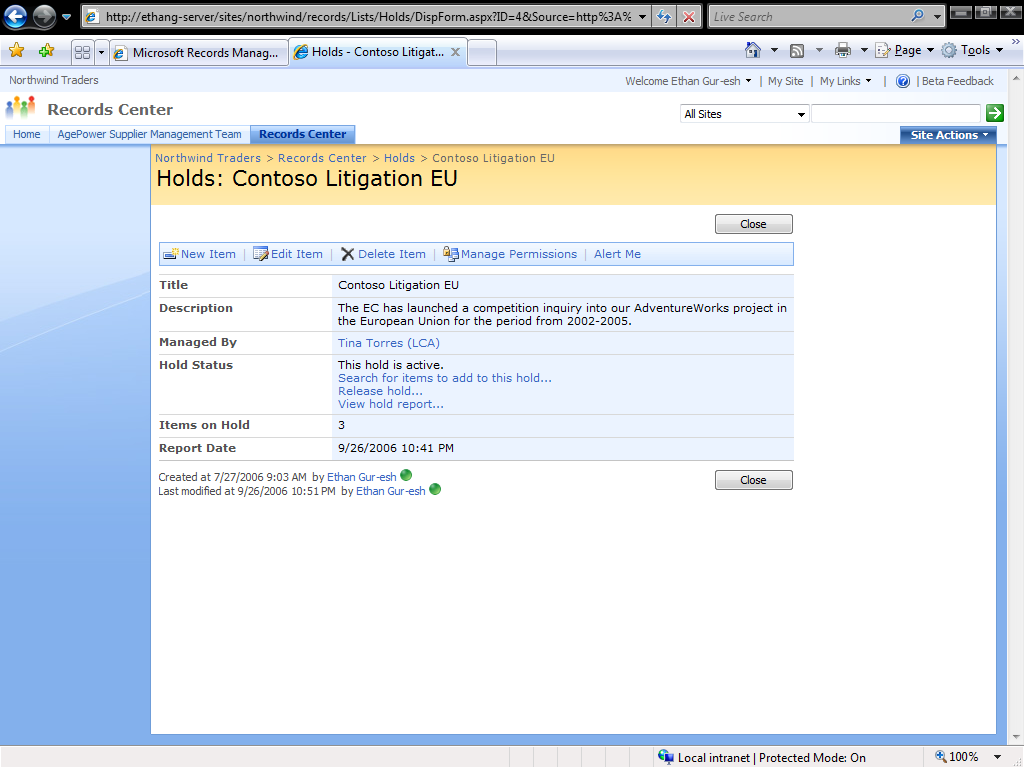
Viewing the properties of an entry in the "Holds" list
Step 2: Putting relevant records “on hold”
The point of a hold order is to ensure that items relevant to that hold order are identified and preserved accordingly. The first challenge is simply finding and “holding” those items -- without requiring a lot of manual effort from your legal team.
Thanks to the integrated technology architecture of the 2007 Office system, we’ve got a really powerful tool to address this problem: search. The hold order feature includes the capability to specify a search query to identify relevant items (and verify that the query is returning the right set of records), and then automatically put all the items matching that query on that particular hold, as shown in the image below.
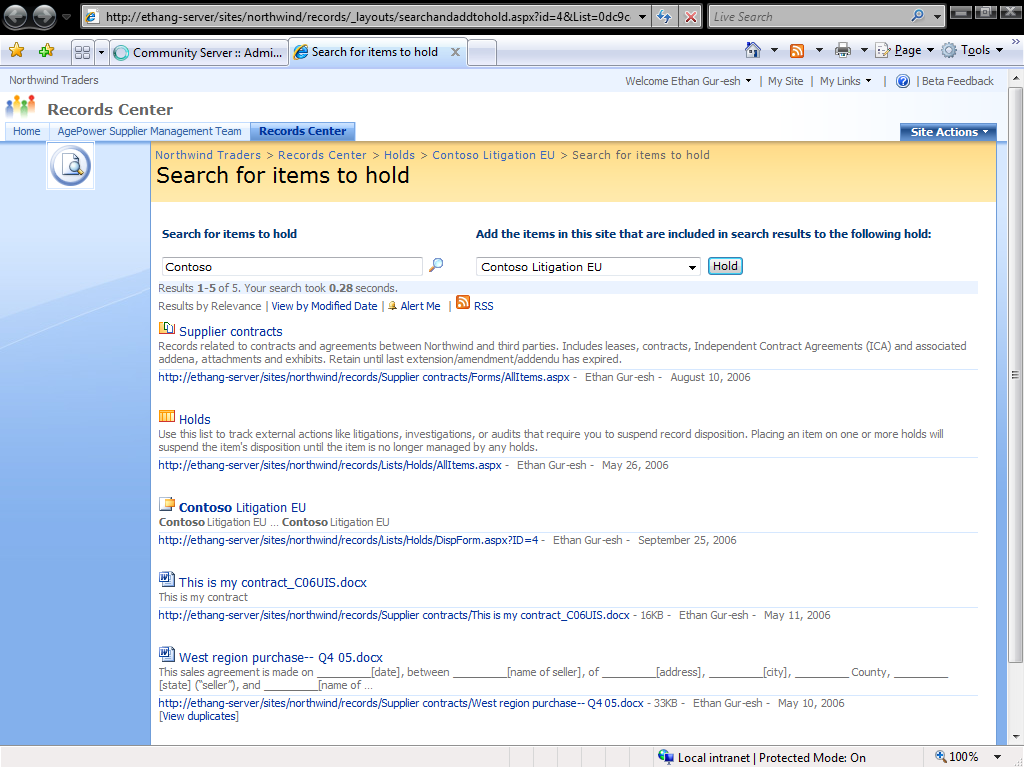
Search-based interface for adding records to a hold
This “search and add to hold” capability is a vital aspect of hold order management – it allows organizations to automatically make a first-pass at identifying relevant items and quickly ensuring their preservation. And after that initial preservation of potentially relevant records, we’ve also got the capabilities for your legal team to later add or remove individual items from the hold order as necessary, shown in the image below.
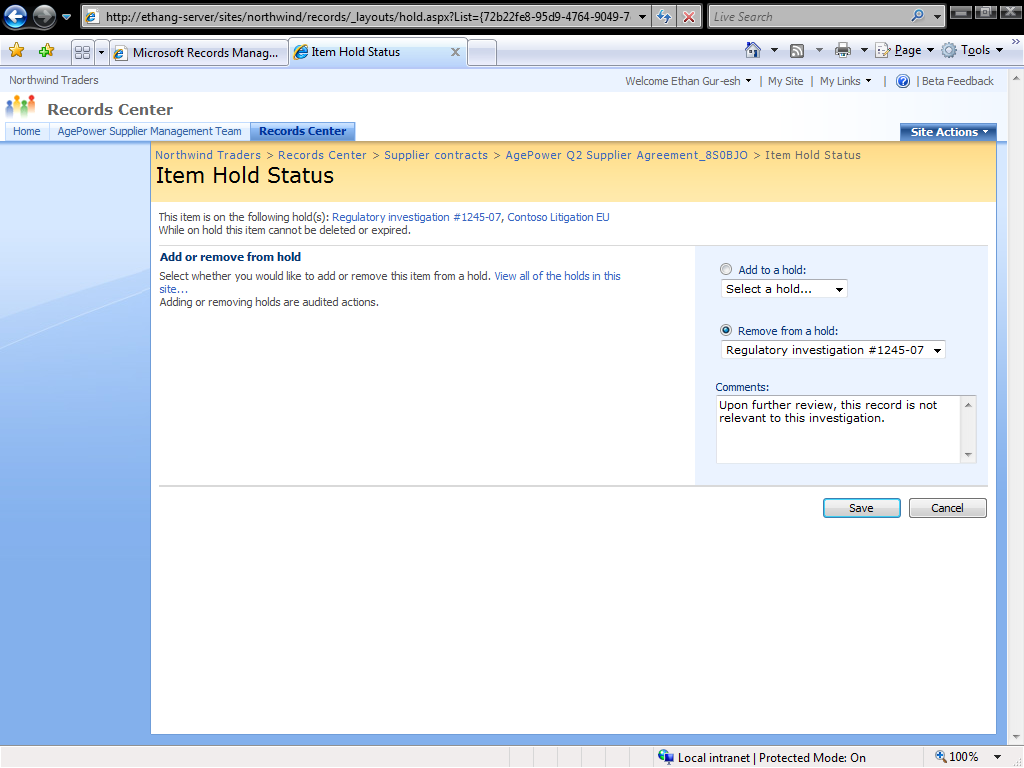
Removing an individual item from a hold order
What does it mean for an item to be “on hold”?
Each item in the Records Center can be tagged as relevant to on or more hold orders. (For example, in the below screenshot the record has been tagged for both the “Regulatory investigation #1245-07” and the “Contoso Litigation EU” hold orders.)
Records on hold will not be dispositioned as long as any of the holds applied to it remain active. The records’ expiration policy will be suspended, and custom solutions will also be prevented from inadvertently deleting the held record.
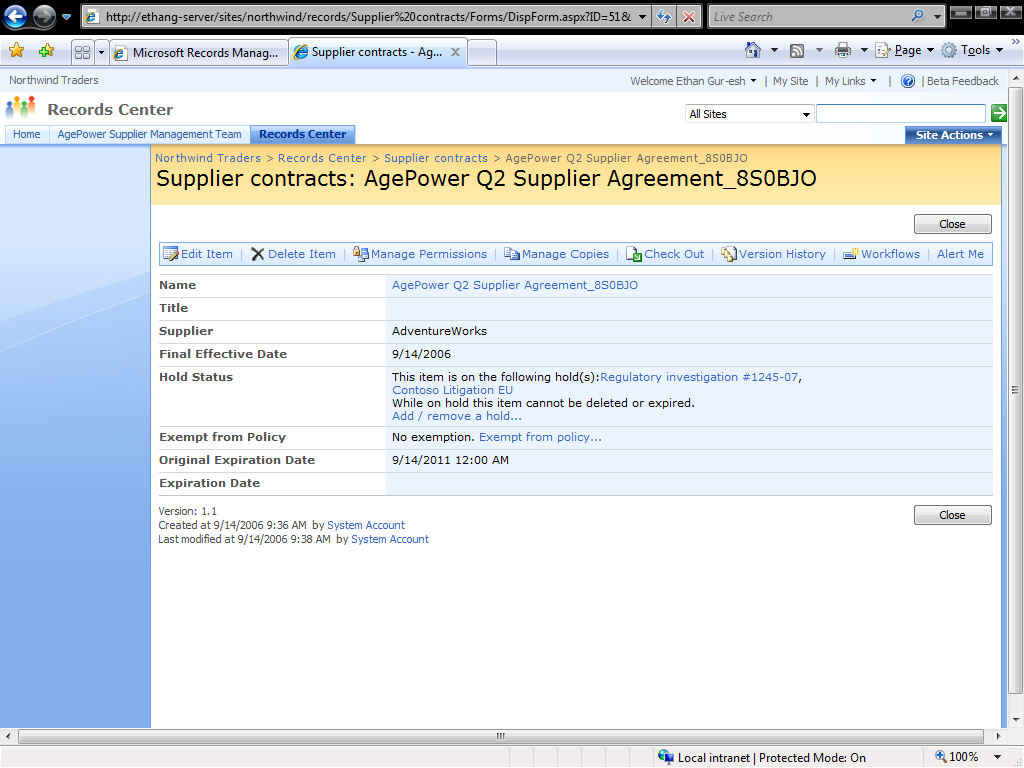
Viewing the properties for an item that's been added to multiple hold orders
Step 3: Releasing the hold order
The last step in hold order management is dealing with the day when the underlying matter requiring the hold order has been resolved, and all of the records subject to that hold may be able to resume their normal disposition schedules.
Releasing a hold order is also a quick and easy process. When the underlying matter is resolved, a hold order can be released just by using the “Release hold” verb for the appropriate entry in the “Holds” list. This action will automatically update the hold status on all items to which that hold order had been applied, including resuming normal expiration if appropriate.
Is the hold order process audited?
Another important aspect of our hold order features are how they take advantage of our auditing capabilities. All of the stages of the hold order process – creating new hold orders, putting records “on hold” (manually or using our search-based capabilities), releasing a hold, etc. all generate an audit trail. So if your hold order processes are ever called into question (and it happens – trust us), that audit information can be used to demonstrate that your litigation response processes were carried out in an appropriate and timely manner.
Thanks for reading!
- Ethan Gur-esh, Program Manager.