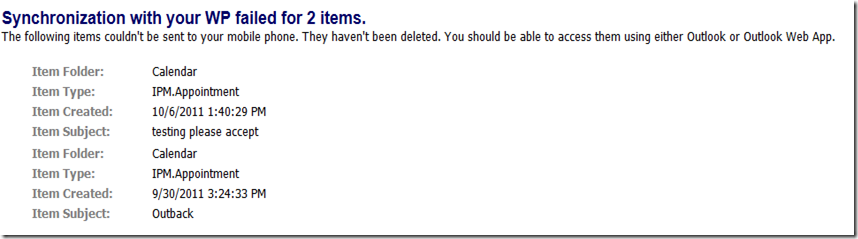Outlook 2013: Appointment marked as "Working Elsewhere" in Outlook 2013 fails to sync with your mobile device
Symptom:
When an appointment is marked as "Working Elsewhere" in Outlook 2013..it will not sync with your mobile device, a Windows 7 phone for example.
The following synchronization failure message is received into the Inbox.
"Synchronization with your WP failed for # item(s). The following items couldn't be sent to your mobile phone. They haven't been deleted. You should be able to access them using either Outlook or Outlook Web App”.
Cause:
This is a By Design , because devices don't understand the new free /busy state introduced in Outlook 2013 clients.
Work Around:
Change the free\busy flag to something other than “Working Elsewhere” on the item..for it to successfully sync to your device.
Thanks & Regards
Rahul Thomas