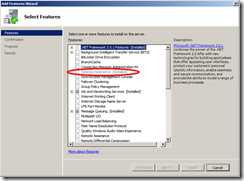Using Camtasia on Windows 2008 Server
I recently installed Camtasia on windows server 2008 r2 instance and ran into an error when ever I started Camtasia “Program cannot start missing WMVCore.dll”. It worked on my Windows Server 2008 instance and for the life of god I couldn’t figure out why it worked on windows 2008 server and not windows server 2008 r2. After comparing features installed on Server 2008 and Server 2008 R2 was able to determine the root cause of this issue. Camtasia started working after I installed “Desktop Experience” feature, I had it installed on my windows 2008 server but it was not installed on my Windows 2008 R2 instance
So if you ran into this issue make sure you add “Desktop Experience” feature
To enable desktop feature follow instructions below:
From Server manager select features and add features
Select “Desktop Experience” from list of features
Complete the installation