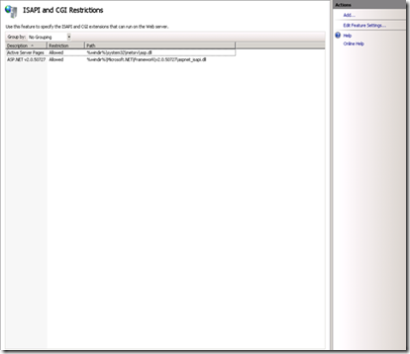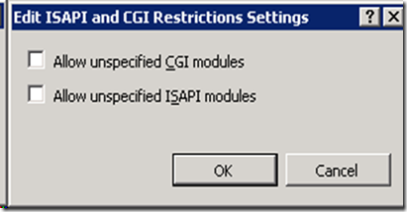IIS7 - where is the "Web Services Extensions" option which was there in IIS6?
In IIS6, we had a separate node in the left pane to add/view/delete "Web Services Extensions". Here in IIS7 manager, it is presented as the "ISAPI and CGI Restrictions" and you can find this on the global level Features view:
- Click on the Computer name in the left pane (root node in the tree)
- In the Features view, select "ISAPI and CGI Restrictions"
- You will find the list of extensions and their status.
Also, if you wonder where is the option to allow all Unknown ISAPI / CGI which was there earlier in IIS6, just right click and select "Edit Feature Settings..." or select the same from the "Actions" pane. Below are the screenshots:
Hope this helps! Happy Learning!