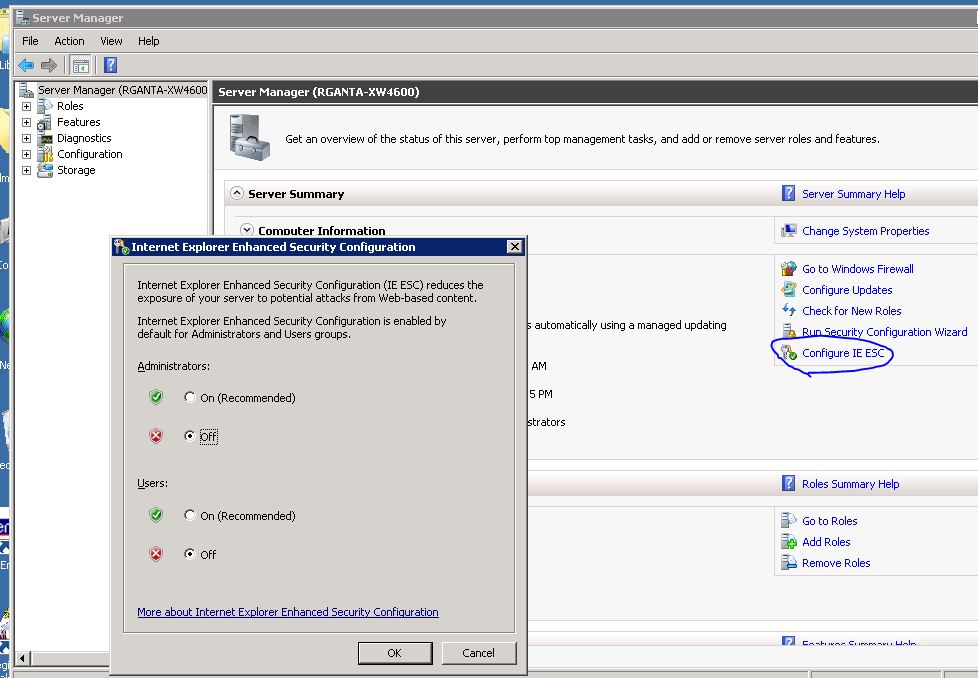Is windows Login Form troubling you. How to disable Internet Explorer Enhanced Security?
WINDOWS 2008R2
The login can show up if IE Enhanced Security is enabled. Even if you have previously disabled IE Enhanced Security , it will be enabled for all new users by default (i.e. RunAs).
To ensure it is disabled:
1) Run %SystemRoot%\system32\ServerManager.msc
2) Click on “Configure IE Enhanced Security ”
3) do the following
If IE Enhanced Security is not enabled:
- Enable IE Enhanced Security
- Click OK
- Click on “Configure IE Enhanced Security ”
- Disable IE Enhanced Security
- Click OK
4) If IE Enhanced Security is enabled, disable it.
5. restart your browser.
WINDOWS 2003
1. Go to Control Panel > Add and Remove Programs > Add/ Remove Windows Compnents
2. Select the "Internet Explorer Enhanced Security Configuration" = FALSE ---- Click OK