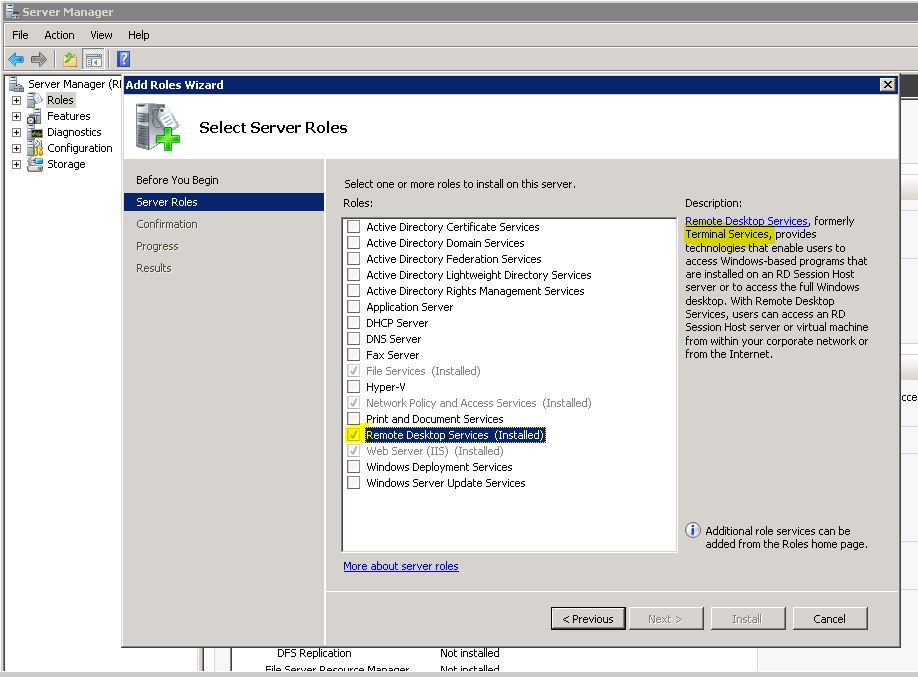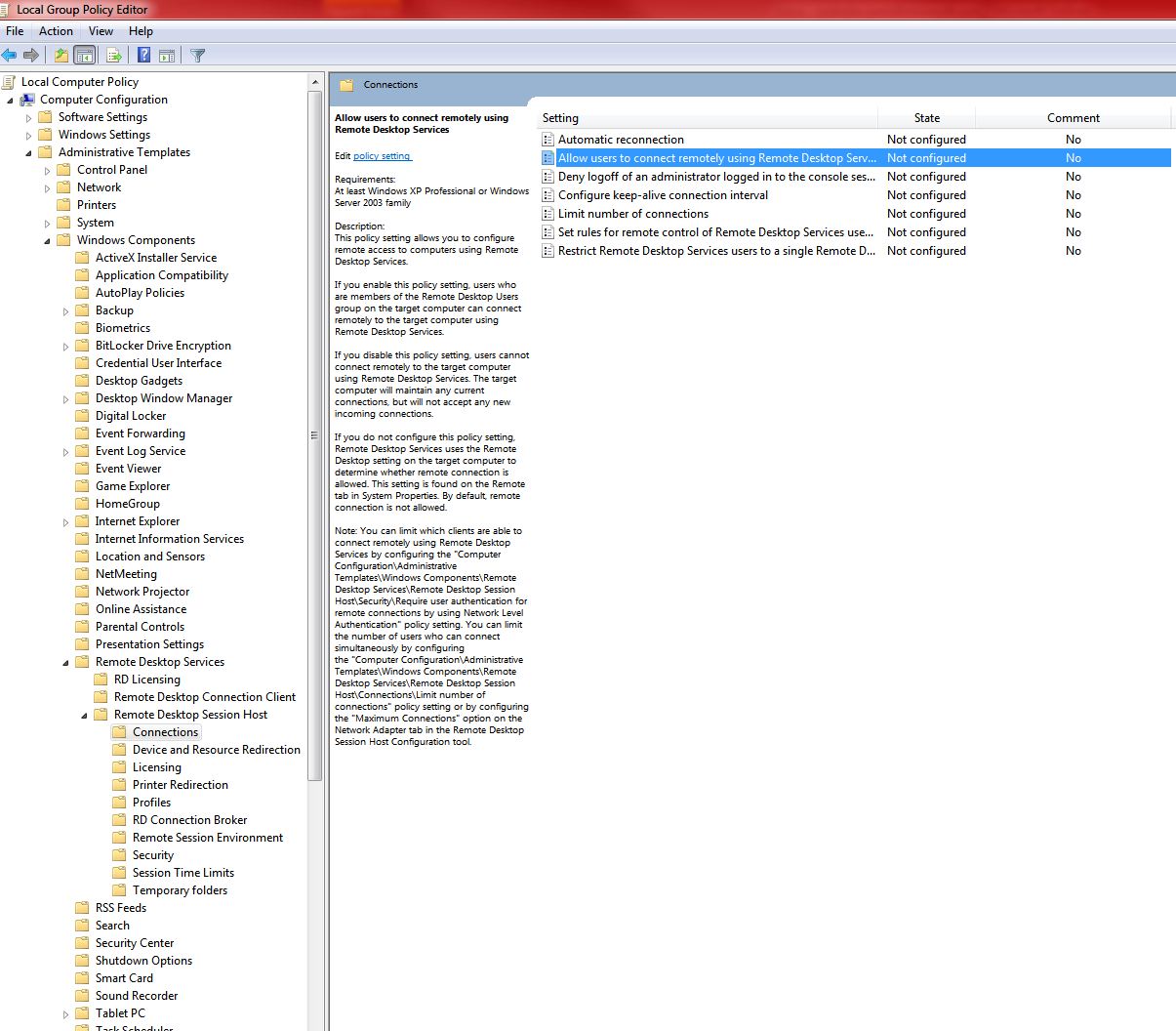Enable Multiple Desktop sessions for windows 2008 or Windows 7
1. Open the Start > All Programs > Administrative tools > Server Manager
You need to install Terminal Services for multiple session to work. Complete the Wizard all the way till finish and it will prompt you to restart.
2. Click on Start > Run
Type "gpedit.msc" and click Enter
3. Launch Local Policy Editor and browse to Computer Configuration > Administrative Templates > Windows Components > Remote Desktop Services > Remote Desktop Session Host > Connection
Edit the Policy Setting for "Allow users to connect remotely using Remote Desktop Service" and also Edit the "Limit the number of connections"