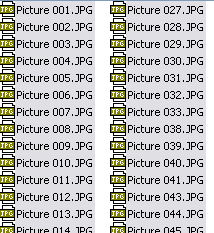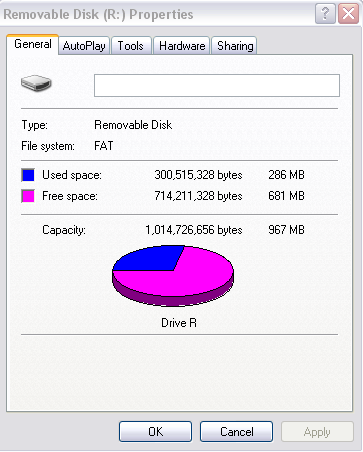File copy issue while trying to copy the files to my USB drive
I like taking photos, and recently when I wanted to share some photographs with a couple of relatives via USB drive, I found a pretty interesting issue.
I had about 200 pictures which I wanted to copy in my 1 GB USB drive. I selected all of them and when I tried pasting them in USB drive it started throwing me the following error...
---------------------------
Error Copying File or Folder
---------------------------
Cannot copy <FileName>: The directory or file cannot be created.
---------------------------
OK
---------------------------
Interestingly, my USB drive had plenty of space still left.
I used Process Monitor, and repeated the same process. Pretty soon I found the following in the log...
6568 8:45:21.4215702 AM Explorer.EXE 1436 CreateFile R:\Picture 200.JPG **0xC00002EA ** Desired Access: Generic Write, Read Attributes, Delete, Disposition: Create, Options: Sequential Access, Synchronous IO Non-Alert, Non-Directory File, Attributes: A, ShareMode: , AllocationSize: 0
This status code - 0xC00002EA is something that I was totally unaware of. After searching sometime I came to know that this is a limit in the FAT format (which my USB was using by default!). Read here for more details... https://support.microsoft.com/kb/120138
Thus, if you are trying to copy a lot of files on the root of your USB and getting this error message, all you have to do is to create a folder and then try copying them to that folder and it should work fine.
Hope this helps!
Rahul