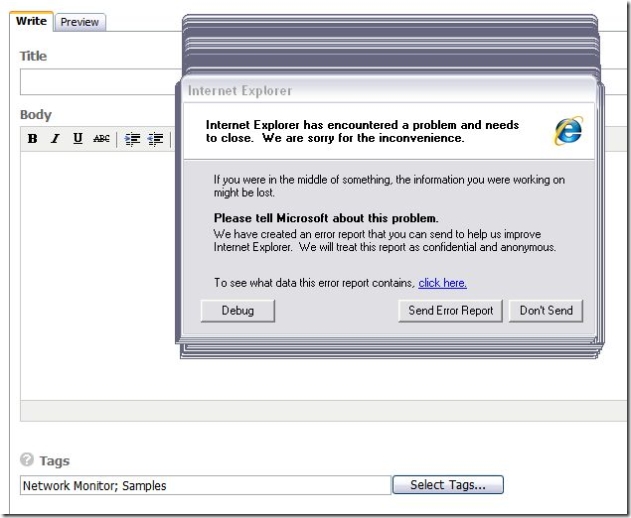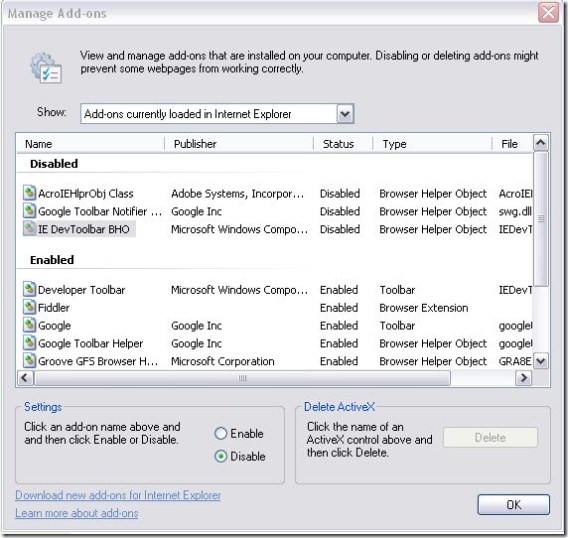Internet Explorer 7 crashes after installing some cool add-ons. What next?
This was a real nasty one! My blog would have had a few more interesting entries had this not happened to me :-( I used IE 7 to blog initially and as most of the troubleshooters around, I had my box filled with tools which excite me. I don't know how it all started, but I noticed it the first time when I was using IE 7 to create a post. My post was almost done and I was trying to add some tags to it... As you can see below, I have a added a few tags, and my IE crashed.
I hated this a lot, and ended up using Windows Live Writer, which is pretty cool anyways!
Although, I know that this issue was pinching me a lot. I was thinking to take dumps and all that stuff, but never really got time for that.
So, today I came across a really nice MS guy who gave me a nice pointer of disabling all the Add-Ons (instead of un-installing them one by one which would have been a big pain for me). It was pretty neat and easy to figure so I thought of sharing it.
Here is what you need to do...
1. Open IE 7.
2. Click on Tools -> Manage Add-Ons -> Enable or Disable Add-Ons. You will see a Dialog box like this...
3. Select each of the add-ons and Disable it at one shot.
4. Then start enabling the add-ons one by one and figure out which one is causing the crash.
5. In my case there were two components which were causing it...
Google Toolbar Notifier AND IE DevToolbar BHO
6. Honestly, I don't know why actually it is crashing, but till the time it is resolved, you can use this simple workaround and be safe :-)
Cheers,
Rahul
Share this post : email it! | bookmark it! | digg it! | reddit! | kick it! | live it!