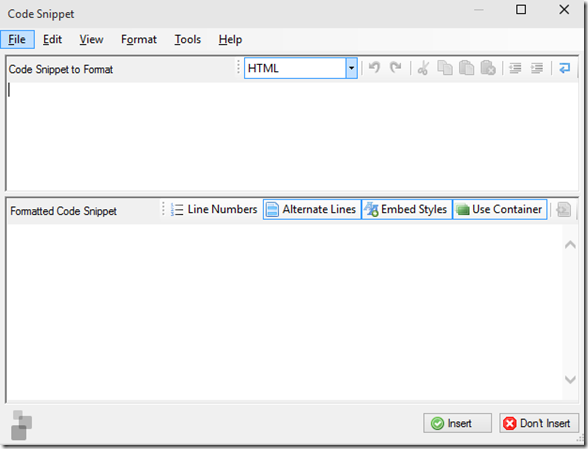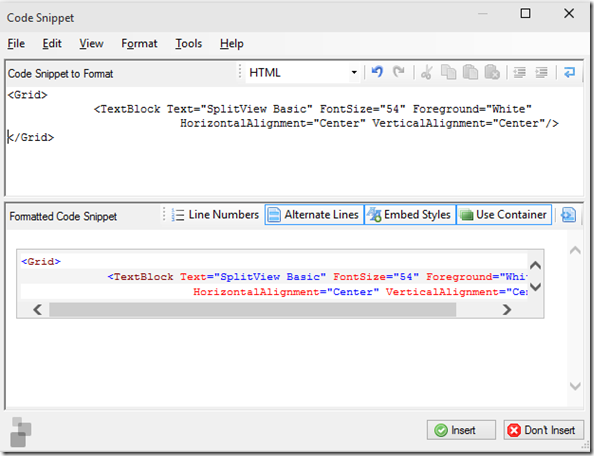Windows Live Writer Code Snippet Plugin
I have been blogging for about the past two years using Windows Live Writer to create and edit my posts. Since I am on the technical side, a lot of what I have blogged about involved actual code. However, I never had a great way to incorporate raw code into my posts. I either just copied the code in as text or just took a screenshot of the code and inserted the image. Neither one of these options was truly optimal. So, today, I did a quick search for a plugin for Live Writer that allows me to insert code!
It’s simply named Code Snippet Plugin for Windows Live Writer, so you can imagine my search pretty quickly pulled it up. Anyways, I downloaded, installed, and restarted Live Writer to try it out, and it worked really well. It is super simple. After installing you get a button for Code Snippet under the Insert pane.
From there just go ahead and click Code Snippet and see the following menu where you can input your code.
Although they don’t have a XAML option (they do have C# though), you can use HTML and it worked fairly well!
And then looks like this.
<Grid>
<TextBlock Text="SplitView Basic" FontSize="54" Foreground="White"
HorizontalAlignment="Center" VerticalAlignment="Center"/>
</Grid>
All in all, it is quick and simple to use and allows me to put code into my posts so that others can leverage. As always if you have any questions, comments, or concerns, feel free to comment below or find me on twitter @jamesqquick.