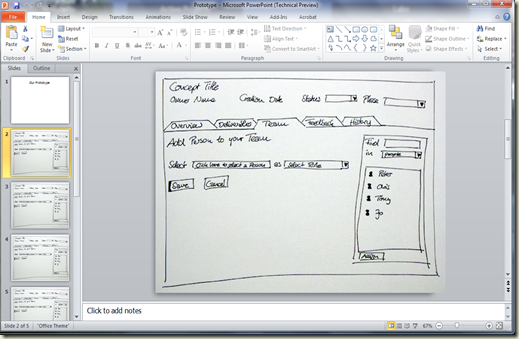Simple Prototyping: PowerPoint and SketchFlow
NOTE: This was cross posted from here
In chatting with customers, often times I see all types of quick ways to prototype application UIs – everything from white boarding, napkin sketches and the most favorite I’ve seen to date…PowerPoint.
Well one of the lesser known features that’s included in Blend 3’s SketchFlow, is basic PowerPoint import.
Let me show you how easy it is.
Open Blend, Create a new SketchFlow App.
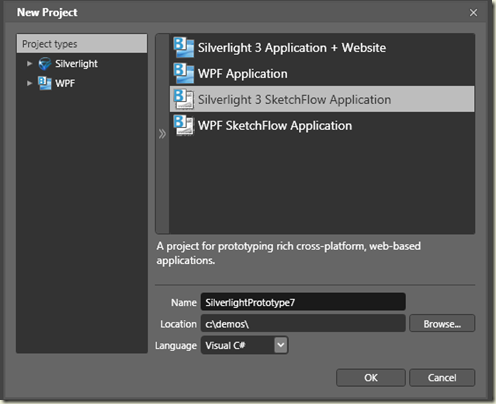
File > Import Microsoft PowerPoint File…
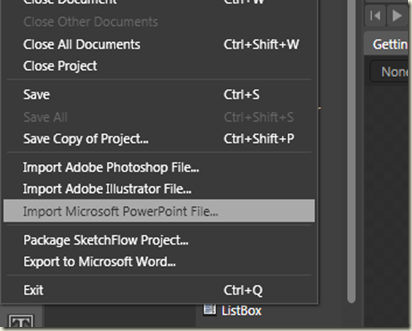
Select your PowerPoint, and SketchFlow will start importing your presentation.

An voila! You now have the start of your SketchFlow app with a screen per PowerPoint slide in your presentation. Hit F5 and you’ll see the start of your quick prototype you can now publish to a web server and let your users start seeing your concept and give you direct feedback.
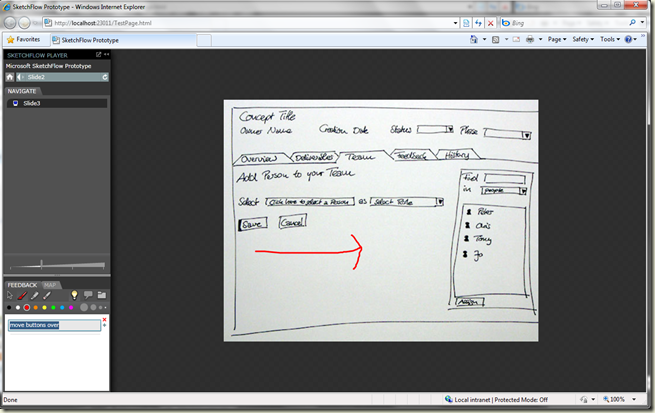
Hey, it’s the simple things that make it easier to get that quick user feedback on your new app your building. Way better than waiting until you’ve piped so much code into your UI that it’s too late to make huge changes.
Here’s the official documentation on importing PowerPoint in SketchFlow:
- https://expression.microsoft.com/en-us/library/ee341371(Expression.30).aspx
- https://msdn.microsoft.com/en-us/library/ee341419(Expression.30).aspx
James