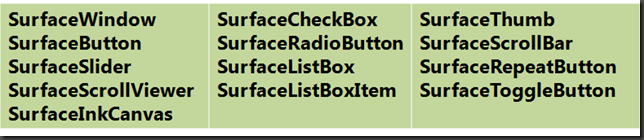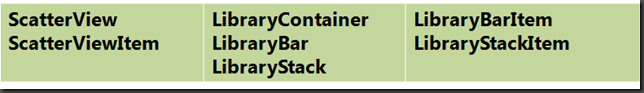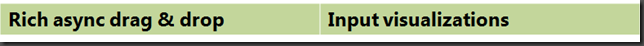Surface Toolkit for Windows Touch
NOTE: This was cross posted from here .
Robert Levy from the Surface team and Anson Tsao from the WPF team gave a great session on:
Multi-Touch on Microsoft Surface and Windows 7 for .NET Developers
The session is definitely worth watching if you are interested in building multi-touch apps on Windows 7. In the session, they announced the Surface Toolkit for Windows Touch which is a set of “Controls, samples, templates, and docs Coming shortly after the WPF4 launch.” Don’t let the Surface name fool you, the toolkit will work on any Windows 7 touch PC with the .NET Framework 4.0 installed.
This is exciting news that I have been keeping under wraps for quite some time. The toolkit will take Windows 7 multi-touch developer productivity for WPF4 developers to the next level. During the session, they shared that the toolkit will include:
Common controls optimized for Multi-Touch
Controls design primarily for Multi-Touch
Essential Multi-Touch UX Functionality
Hearing all of this is, of course, a bit of a tease since the controls won’t be available for a while, but exciting news nonetheless. The good news is that the Surface team also announced that the Surface SDK is no longer “by invitation only.” You can download it from https://surface.com/developer. Since the toolkit is a subset of existing Surface 1.0 SDK assets ported to WPF4, you can get a head start by evaluating the Surface 1.0 SDK. If your development cycle is far enough out, you might even want to consider building your app on the Surface 1.0 SDK and porting it to WPF4 / Windows 7 when the toolkit is available. Of course, you will have to stick to the subset that is being ported to WPF4, but your code will only need minimal changes (if any) to run on a Windows 7 PC once the toolkit is released.