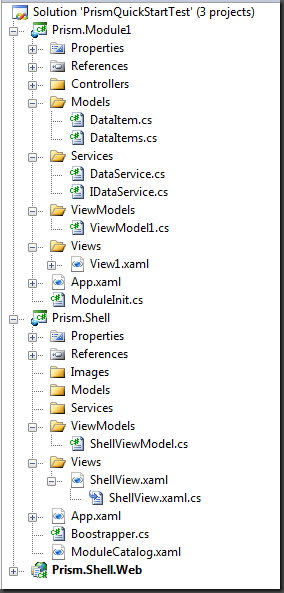Prism Visual Studio Templates (including MVVM)
NOTE: This was cross posted from here .
Prism is:
“The Composite Client Application Guidance is designed to help you more easily build modular Windows Presentation Foundation (WPF) and Silverlight client applications.”
What most people find, once they take the time to dig in to Prism, is that it is MUCH more. Prism has guidance on how to build an app that targets both Silverlight & WPF, has some plumbing that makes MVVM easier in Silverlight apps by providing a basic commanding implementation, etc. However, the learning curve to get proficient with Prism can be a turnoff for some. Even once you “get it,” you then realize that there is a fair amount of Visual Studio solution/project setup just to get to the point of being able to start building your parts of the application. The good news is that David Hill has just released some templates for Visual Studio 2008 to make the basic setup for your Prism based apps much easier:
https://blogs.msdn.com/dphill/archive/2009/05/29/prism-quick-start-kit.aspx
https://blogs.msdn.com/dphill/archive/2009/06/15/prism-quick-start-kit-update.aspx
I just went through the walkthrough in the first link. Here is what you get after the “Prism Shell” and “Prism Module” templates:
You get the skeleton of a basic composite application using MVVM. I think this is a big time saver. I will definitely be keeping an eye out as David evolves the templates / quick start kit.
UPDATE: I was so excited to share my discovery of David’s work that I forgot to add a few more helpful resources I have found:
Code Snippet for Prism DelegateCommand
A code snippet to quickly write Prism commands
-Marc