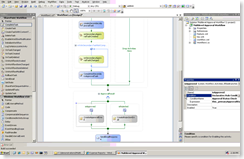How to Video: Building a Multilevel Approval Workflow with SharePoint (MOSS 2007) and Visual Studio
This is the seventh of a series (the series is listed at the bottom) of "How To " Videos that I have created to show .NET Developers how to build document workflow in a SharePoint environment.
In this scenario, I take the workflow that I built in the How To Video on Building a Basic Approval Workflow (found here) by adding a second level (and you could extend it to multiple levels) of Approval based on a SharePoint Custom Column (Expense Report Total in this case). Although I built the "trigger" on the Expense Total column, you can build it on any number of other factors within the document, SharePoint Columns, or workflow activities.
To see the video and access the code-downloads: ( Click here )
Checkout my entire collection of SharePoint "How To" Videos:
Enabling (incoming/outgoing) email for SharePoint/MOSS 2007 servers (Click here to see it)
Extracting document details from within a workflow (Click here to see it)
Extracting email addresses and sending emails (Click here to see it)
Programmatically Creating a User Task within a workflow (Click here to see it)
Programmatically Escalating an Overdue Task with Visual Studio (Click here to see it)
Building an Approval Workflow with SharePoint/MOSS 2007 and VS 2008 (Click here to see it)
Building a Multilevel Approval Workflow with SharePoint/MOSS 2007 and VS2008 (Click here to see it)
~ Robert Shelton
Technorati Tags: SharePoint,MOSS 2007,Workflow,How to,Video