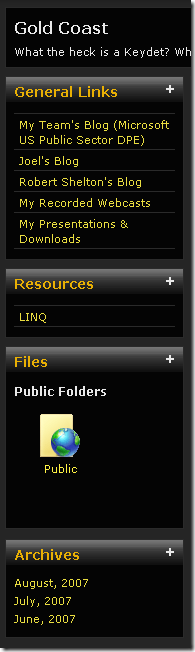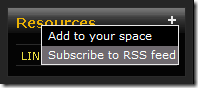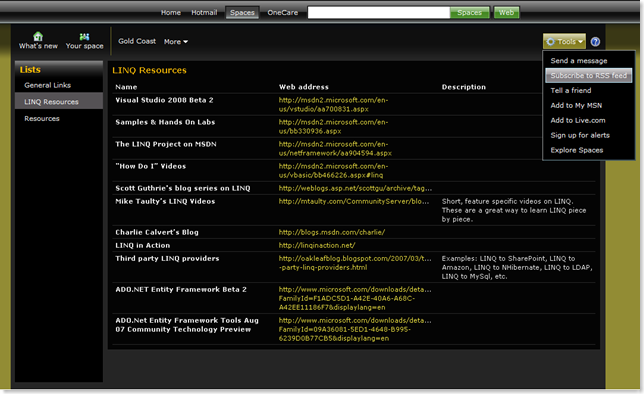I'm trying to make getting at my "next steps / further learning" resources easier...
UPDATE: It has been brought to my attention that this post is confusing. Recently, our team moved to individual blogging. My individual blog is at www.devkeydet.com and is hosted on Windows Live Spaces. However, my team still maintains a blog that is an aggregate of the individual bloggers. I probably shouldn't have allowed this to show up on the aggregated blog, but it is too late now. Something about blogging etiquette:). If you go to www.devkeydet.com, then this blog makes a bit more sense.
Thanks to a suggestion from Robert at our team offsite last week, I am pulling all of my "Resources" links out of my slide decks and replacing them with a single link to a list on my blog which I will continue to update. Windows Live Spaces, which is what I use as my blogging service, has a nice feature (similar to SharePoint) where you can create lists. In preparation for my LINQ webcast today, I began the migration and added a "Resources" list to my space. Each item in the list will link to another list with helpful URLs for a given subject :
As with any list on Windows Live Spaces, you can click on the "+" icon to subscribe to an RSS feed for the list or even add it to your own space:
Of course, subscribing to the "Resources" list will only let you know when I add a new group of resources. To get updates for the contents of the LINQ resources, for example, you will need to click on the LINQ entry in the list (or use this direct link for LINQ), select the "Tools" dropdown, and make the appropriate selection ("Subscribe to RSS feed", "Add to Live.com", etc.):
I hope this makes it easier to find follow up information after my presentations.
-Marc