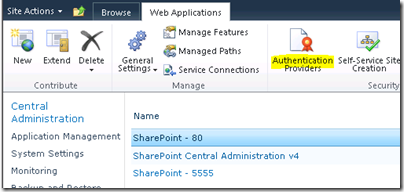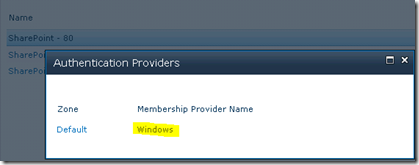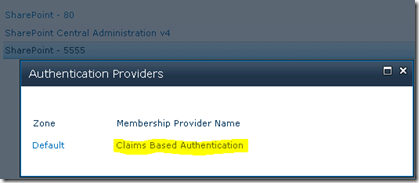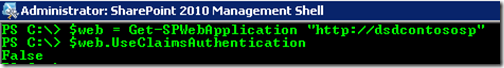SharePoint Adventures : How to identify if you are using Claims Authentication
When integrating Reporting Services with SharePoint, the authentication scheme for the SharePoint site can affect how Reporting Services works. I've been asked many time about how to tell if the SharePoint site is using Claims or is in Classic mode.
Central Admin
To determine if you are using Claims or Classic Authentication for your SharePoint site. Go to Central Admin, Application Management and Manage Web Applications.
When you click on a given web application, the Authentication Providers button will enable.
For my port 80 application, which is using Classic authentication, you will see the following
However, if we look at my port 5555 application, we will see something different
For Claims applications, it will actually show you "Claims Based Authentication". When we are in Classic Mode, we will just see "Windows".
PowerShell
We can also use PowerShell to determine the Authentication mode that the applications are using. SharePoint 2010 has moved towards PowerShell for scripting items as most Microsoft Servers are doing. I ran these scripts by opening the SharePoint 2010 Management Shell, but you could load the cmdlets manually through a normal PowerShell Command prompt.
The script is pretty simple. We can just make use of Get-SPWebApplication.
$web = Get-SPWebApplication "<URL for Application>"
$web.UseClaimsAuthentication
For my Classic Application (https://dsdcontoso), we see the following:
And, for my Claims Application (https://dsdcontoso:5555), we see the following:
Knowing which mode SharePoint is in can really help with your deployment of Reporting Services and help you avoid or account for certain behaviors and issues. Remember when we are using Claims Based Authentication with the SharePoint Web Application, we will always use Trusted Authentication with Reporting Services. Even if you select Windows Authentication.
Adam W. Saxton | Microsoft SQL Server Escalation Services
https://twitter.com/awsaxton