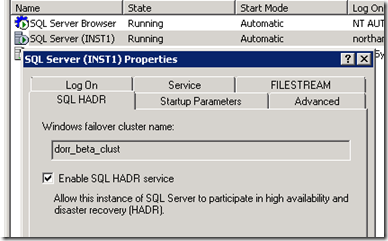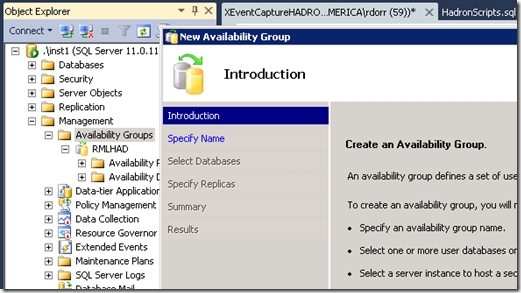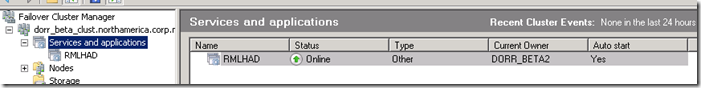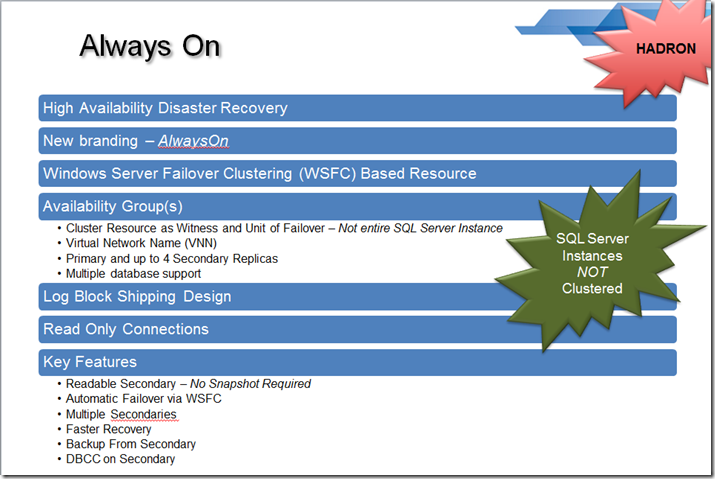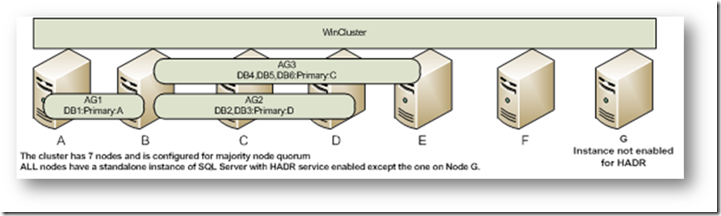AlwaysON - HADRON Learning Series - What Is HADRON?
I have been reviewing and working on supportability aspects of HADRON (High Availability Disaster Recovery - AlwaysON) for months and I am kicking off a blog post series related my 'HADRON Learning Series' which I am putting together for the SQL Server support team.
You can download CTP1 and try it yourself: https://www.microsoft.com/downloads/en/details.aspx?FamilyID=6a04f16f-f6be-4f92-9c92-f7e5677d91f9&displaylang=en
AMAZING: Just a Few Clicks And You Have HADR
HADRON design took a look at all the SQL Server technologies from replication, log shipping, database mirroring and other HA implementations customers had put in place and set forth a goal of one technology that really met the HA needs and allow the other technologies to focus on what they were originally intended for.
My first reaction was that the Windows Server Failover Cluster (WSFC) was - ugh! However, this was based on a lack of knowledge and not reality. I setup a multi-node cluster using Windows 2008 R2 with a majority node quorum in only a few clicks. IT WAS SO EASY. The new Windows 2008 wizards and validations are fantastic and the HADRON integration is seamless.
Then I learned that HADRON is NOT a clustered instance of SQL Server so you install a standalone instance and the Availability Group becomes the cluster resource. None of that install for cluster, add node setup of SQL Server. You just click through a simple standalone instance installation. You pop into configuration manager and enable the instance to allow HADRON capabilities and restart the SQL Server and you are ready to go. - JUST THAT SIMPLE!
Create a database or two (HADRON will allow multiple databases per Availability Group so you can truly fail over at an application centric level).
Pop into SQL Server Management Studio | Management | Availability Groups and add a New Availability Group.
This wizard will help you setup the HADRON Availability group. You can select the target secondary(s), which databases, save as T-SQL Script, create the end-points, it even allows you to start the synchronization by taking a backup and restoring it for you. It takes about 5 clicks and you have a fully functioning HA solution for your database(s).
Example: Availability Group As A Cluster Resource
Here are a couple of images I am using internally to explain what HADRON is, does and will do.
Video(s)
I have been doing targeted training using a '1 minute' like video series. My intention is to make these available to the community as I write this series of blog posts on HADRON.
WARNING: The series is based on pre-release software so things could change but I will attempt to provide you with the best information I can!
Bob Dorr - Principal SQL Server Escalation Engineer