RML Utilities Install Fails with MSI (Windows Installer) Error #2755
It is possible to encounter error 2755 when installing the RML Utilities package. The most common cause is an encrypted file. This is generally from storing the download in an encrypted folder.
Reproduction Steps
- Store the RMLSetup*.msi on the local computer.
- Right mouse on the .MSI file and select properties.
- Use the advanced options to encrypt the contents of the file.
When running setup it fails with the following dialogs during the file copy portion of the installation.
Bob Dorr
SQL Server Senior Escalation Engineer
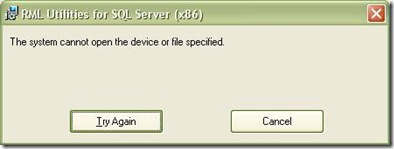
![clip_image002[4]](https://msdntnarchive.blob.core.windows.net/media/TNBlogsFS/BlogFileStorage/blogs_msdn/psssql/WindowsLiveWriter/RMLUtilitiesInstallFailswithError2755_DECF/clip_image002%5B4%5D_thumb.jpg)