Project Initiation Phase using InfoPath & Forms Services
Christophe just passed along some information about a new solution starter on CodePlex:
Hello,
A new solution starter that demonstrates how to leverage InfoPath & Forms Services as well Windows Workflow Foundation (hosted by SharePoint) to create your own project initiation phase has been released on CodePlex.
The project initiation phase is different for every customers and organizations. It typically requires a set of custom attribute to be filled in a web based custom form; and then it needs to go through a custom approval process workflow reviewed by all key decision makers. InfoPath Forms services combined with a SharePoint’s sequential workflow enables you to achieve this business need. This solution starter also demonstrates the added value of deploying Project Server 2007 in a SharePoint Server farm (using InfoPath Forms Services).
The goal of this solution starter is thus to provide the following two code samples:
- InfoPath Form with managed code that issues Project Server Interface calls to populate and submit form data
- SharePoint sequential workflow that leverages the form created earlier to create a custom workflow
This solution starter requires Project Server 2007 , InfoPath and Forms Services 2007 , and Visual Studio 2008 .
Step 1 – Fill out and submit Project Initiation Form
Step 2 – Approve data submitted in Step 1 and create Project in PS 2007
Resulting data in Project Server 2007
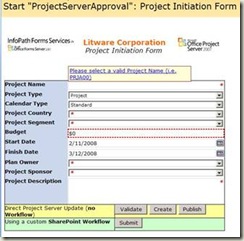 |
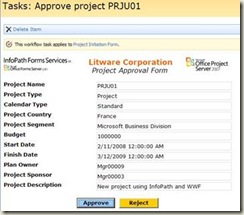 |
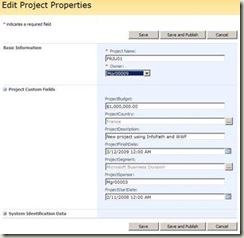 |
This solution starter was created for a presentation I delivered at the 2008 Office Developer Conference .
If you are aware of any useful tools/solutions for Project and Portfolio Server 2007 and you would like to share them with the community via CodePlex please send me an email.
About CodePlex
CodePlex is Microsoft's open source project hosting web site. You can use CodePlex to create new projects to share with the world, join others who have already started their own projects, or use the applications on this site and provide feedback. A word about Microsoft’s role: Microsoft does not control, review, revise, endorse or distribute the third party projects on this site. Microsoft is hosting the CodePlex site solely as a web storage site as a service to the developer community.
Q&A
Q: Is the tool supported?
A: There is no support in terms of CSS/PSS. We expect the support being a CodePlex community effort. Please note that the customization code uses standard supported web service calls available out of the box in EPM2007.
Q: Is the tool free?
A: Yes.
Q: Can I distribute the tool and the source code to customers and partners?
A: Customers and Partners can use both. Please point them to CodePlex as they have to agree on the license terms
Q: Can a partner distribute the tool and code as is?
A: No, but he can point his customer to the website to download it, so he makes sure that the customer agrees with the license terms.
Q: Can a customer install the customization and use it?
A: Yes the customer can, but he/she is responsible for testing it and running it.
Q: Can I suggest changes to it?
A: Yes, join the CodePlex community or send us an email: epmssdev@microsoft.com
Q: Will this tool be distributed in other ways (i.e. DVDs)?
A: No.
Q: What skills do I need to modify or change the tool?
A: C#, Project Server Interface, and a good understanding of the EPM 2007 data schema.
Q: I’m trying to modify the code and do have questions. Who do I ask?
A: Go to the Discussions forums on CodePlex.
Q: What are all the EPM projects released on CodePlex?
A. Check this: https://www.codeplex.com/Project/ProjectDirectory.aspx?ProjectSearchText=epm
Regards,
Christophe Fiessinger