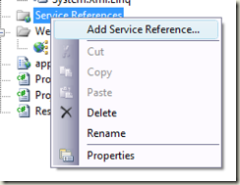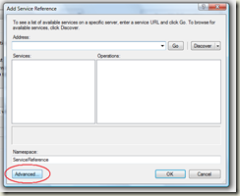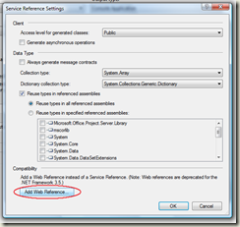Adding a Web Reference Using Visual Studio Orcas Beta 2
Lately I have been playing around with VS Orcas Beta 2; primarily to play around with VSTO support for Project Client. When trying to add a web reference to our web services (PSIs), at first I could not find the option to do it in the VS IDE. After digging around, I figured it out. Here are the steps to adding a web reference to one of the PSI web services in Visual Studio Orcas Beta 2:
1. Right Click on Service Reference and Select Add Service Reference...
2. Click the Advanced Button:
3. Click the Add Web Reference Button:
This will bring up the familiar web reference UI from Visual Studio 2005 and you can add the web reference just like you did in the past.
Chris Boyd