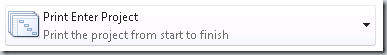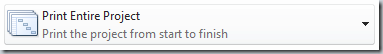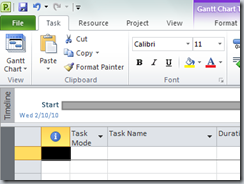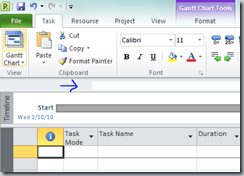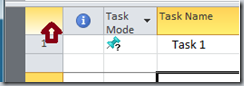Early Project 2010 Feedback and Issues – Part 2
Thanks for all the feedback everyone has sent in so far. Here are some of the tops items we’re seeing.
Fixed Issues -
Print Preview: The text says “Print Enter Project” instead of “Print Entire Project”. This issue by far we have heard from the most people and we have fixed in the final version.
Exporting to Excel: In the Beta, only the tasks above the first blank line get exported to Excel. In the final version, we have fixed this so all the tasks get exported as expected.
Setting Hours Per Day and Hours Per Week: This issue didn’t affect all users but it was possible to get into a state where you couldn’t adjust the Hours Per Day and Hours Per Week setting in the Options dialog. This has also been fixed in the final version. In the meantime, you can get around this issue by using VBA. The following line of code will update these settings, just replace # with the number you want to set them to.
OptionsCalendar HoursPerDay:=#, HoursPerWeek:=#
Common Questions -
Entry Bar: In Project 2010, we have turned off the entry bar by default since we noticed people were not using it in usability studies and we want to remove any unnecessary elements from the UI. For those of you who dearly miss it, you can easily turn it back on. Go to File – Options – Display and check “Entry Bar”.
Before -
After -
Setting Constraints: It is by design that you can’t set constraints for manually scheduled tasks (the dropdowns are disabled). The fact that the task is manually scheduled is a lot like the task having a constraint on it since the task is not going to automatically get re-scheduled. You can still set a deadline on manually scheduled tasks. For more information see this blog post.
Re-sizing Rows: Several people have asked how to re-size all the rows at once. This works the same as Excel. To do this, click the box in the top left corner of the view:
This will select all the rows in the project. Now, drag the row divider for one of the rows to the height you want all the rows to have. This will set all rows to the same height. This works the same way in Project 2007 too.