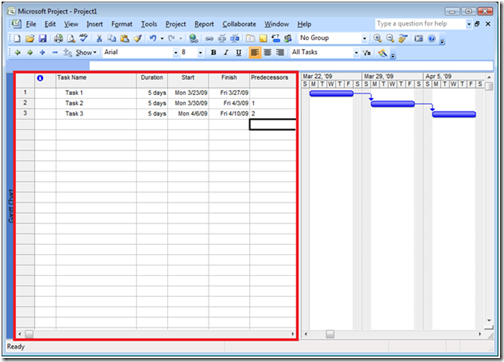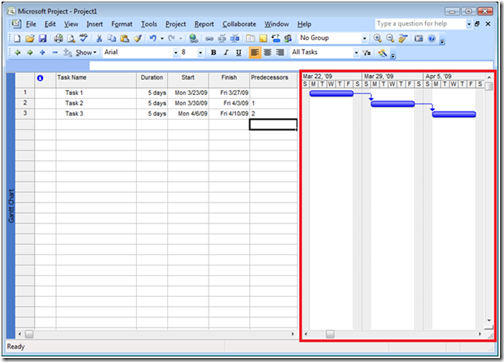Back to basics: Gantt Chart view
The Gantt Chart view is the most commonly used view in Project. It lists the tasks in your project, and illustrates their relationship to one another and the schedule using Gantt bars. Let's look a little more closely at each portion of the view.
First, let's take a look at the left portion of the view. This portion uses a table format, and is where each of the tasks, summary tasks, and subtasks in your project are listed. You can use this table to enter new tasks, indent or outdent your existing tasks, set task durations, and identify predecessor tasks.
The right portion of the view illustrates the tasks, dates, and durations across a timeline. You can adjust the timeline units and change the formatting of the bars on the Gantt chart.
For more information about the Gantt Chart view, see Work with the Gantt Chart view. For more information about other views in Project 2007, see Overview of Project views.