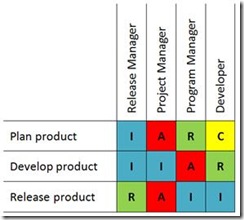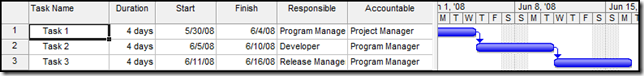RACI charts and Project
RACI charts are a convenient tool in the initial planning process for a project, helping to identify the parties that are Responsible, Accountable, Consulted, and Informed (RACI) throughout the project.
To fill out a RACI chart, first you need to determine the functions, decisions, and/or activities that will make up your project. Then, you decide who will be your project's participants. These make up the rows and columns in the chart. To complete the chart, you fill out the grid, identifying how each participant is involved with each function, decision, and/or activity. That is, whether a participant is responsible, accountable, consulted, or informed.
If your organization uses RACI charts to help plan your projects, you may find it helpful to also track RACI designations in your Microsoft Office Project plan.
You can use columns in the Gantt Chart view to track the Responsible and Accountable participants for each task in your project. You may also want to add columns for the Consulted and Informed participants, although these roles are not necessary for every task.
Consider using the Resource Names column to contain the Responsible participants. The Resource Names column lists the resources assigned to each task, so it translates well to the Responsible role in a RACI chart. Also consider using the Contacts column to contain the Accountable participants.
If the Resource Names and Contacts columns are unavailable for you to use for the Responsible and Accountable participants, you can simply add two custom text fields to your view, renaming them accordingly.
The following resources offer guidance on adding columns to a view:
· Hide or show a column (remove or add a column)
· Demo: Add, hide, and show columns in Project
· Watch this: Hide or show a column
Because completing a RACI chart is typically done early in the planning process, you may find it helpful to assign generic resources as the Responsible and Accountable participants.
For more information on assigning and replacing generic resources, see:
· Add resources to your project
· Add resources to the enterprise resource pool
· Substitute resources in a project
You can learn more about using RACI charts in the following articles: