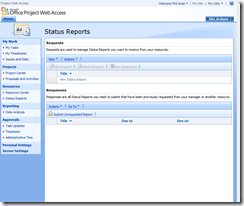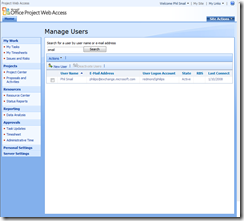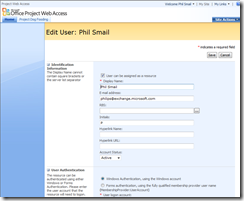Why does the Quick Launch only appear on certain pages?
Hi guys, this is Phil Smail, one of the Program Managers for Project. I mainly work on Project Server and have been asked this question a number of times at conferences and the like and thought it was time to answer the question to a wider audience :)
For those that don't know the Quick Launch is the menu that typically appears on the left hand side of the screen as seen below:
People have noticed that for some reason on most pages the Quick Launch appears on the page but on same pages the Quick Launch disappears. Why would that be?
Pages that it appears on for example would be:
- Server Settings/Security/Manage Users
- Server Settings/Enterprise Data/Enterprise Global
Some of the pages that it doesn't appear are:
- Server Settings/Security/Project Web Access Permissions
- Server Settings/Database Administration/Delete Enterprise Objects
The thought behind this is that a Quick Launch should appear except in the cases where there is a specific editing objective on the page. The removal of the Quick Launch is meant to make the user concentrate on the contents of the page itself. With the menu in place it's a lot easier to get distracted. This wasn't a lightly taken decision and was based on research from our User Experience folks. The design for this originally came from the Windows Sharepoint Services team and as we are a product built on top of WSS we wanted to maintain consistency with that product.
Therefore if you look at the Manage Users page you are not really editing users in this page. You typically come here to move to the Edit Users page therefore the Menu is in place:
However in the Edit User page, which you get to from Manage Users, you are editing users and no Quick Launch is accessible: