What happened to the URL at the bottom of my alerts?
They're gone? Yes, it's true. They've been removed in the 2007 release from all alerts and reminders.
Why? We had several reports where providing this link to the end user to navigate to PWA was creating problems. The base issue was which url is correct for a given user?
For example, you have a system with both intranet/extranet access or are using a mixed authentication methods (windows, forms, etc.). For each access or authentication method, you would use different urls for access.
Add the additional example of one user forwarding an alert to another user, who uses a different url for access. As you can see, the potential for a messy situation was high.
So, we removed putting the URL by default for those customers who had these situations.
For customers who do not have a mixed environment, you have a painless way to put the PWA url back on the bottom of the alerts.
To add the link to the bottom of the alert, as Project Server administrator, navigate to Settings, Alerts and Reminders. You will see the screen below. A link to PWA can be added within the email footer. When the alert is mailed, it will be treated as a hyperlink.
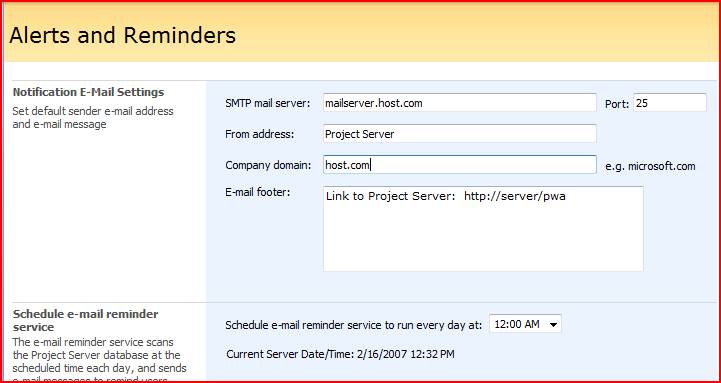
Technorati tags: Project Server 2007, Notifications, Administration
del.icio.us tags: Project Server 2007, Notifications, Administration