DTS_E_OLEDB_EXCEL_NOT_SUPPORTED : Resolved
Today morning i was working with a SSIS package and came across this error while running the package through a SQL Agent Job on a 64 Bit WIn SRV 08 running SQL 08 SP1.
A little more about my dev environment:
My Dev machine is running a 64 bit Win 7 RC with 08 BIDS
My Production machine is running SQL 08 SP1 on Win 08 all 64 Bit.
What I am doing?
Creating a SSIS package to get some data stored in a Excel File (Office 2003 Format) on a remote share to my production warehouse.
What's the Error?
Simply put…
Executed as user: domain/Username. Microsoft (R) SQL Server Execute Package Utility Version 10.0.2531.0 for 64-bit Copyright (C) Microsoft Corp 1984-2005. All rights reserved. Started: 10:00:00 AM Error: 2009-05-02 10:00:02.36 Code: 0xC00F9304 Source: PackageName Connection manager "Excel Connection Manager" Description: SSIS Error Code DTS_E_OLEDB_EXCEL_NOT_SUPPORTED: The Excel Connection Manager is not supported in the 64-bit version of SSIS, as no OLE DB provider is available. End Error Error: 2009-05-02 10:00:02.36 Code: 0xC020801C Source: Remote to Staging 1 Excel Source [521] Description: SSIS Error Code DTS_E_CANNOTACQUIRECONNECTIONFROMCONNECTIONMANAGER. The AcquireConnection method call to the connection manager "Excel Connection Manager" failed with error code 0xC00F9304. There may be error messages posted before this with more information on why the AcquireConnection method call failed. End Error Error: 2009-05-02 10:00:02.38 Code: 0xC0047017 Source: Remote to Staging 1 SSIS.Pipeline Description: component "Excel Source" (521) failed validation and returned error code 0xC020801C. End Error Error: 2009-05-02 10:00:02.38 Code: 0xC004700C Source: Remote to Staging 1 SSIS.Pipeline Description: One or more component failed validation. End Error Error: 2009-05-02 10:00:02.38 Code: 0xC0024107 Source: Remote to Staging 1 Description: There were errors during task validation. End Error DTExec: The package execution returned DTSER_FAILURE (1). Started: 10:00:00 AM Finished: 10:00:02 AM Elapsed: 1.857 seconds. The package execution failed. The step failed.
Why the error?
Excel Connection Manager is not supported on 64 bit runtime
How I resolved?
1. Open up the Agent Job >> Go to Steps :
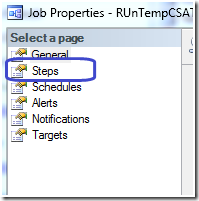
2. Double click and Open the Step >> Go to Execution Options and Select Use 32 bit Runtime
You’re good to go.
Cheers!!
