


Introduction to Microsoft Exchange ActiveSync, its licensing, and Premier Support
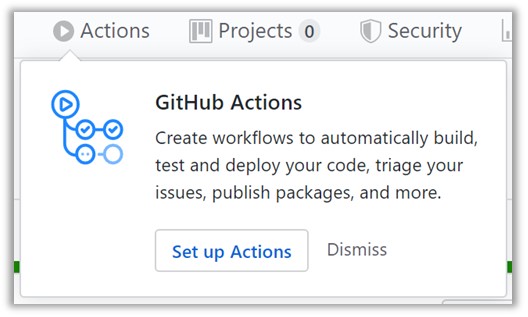
Intro to GitHub Actions

DevOps Handbook review

Demystifying the new .NET Core 3 Worker Service
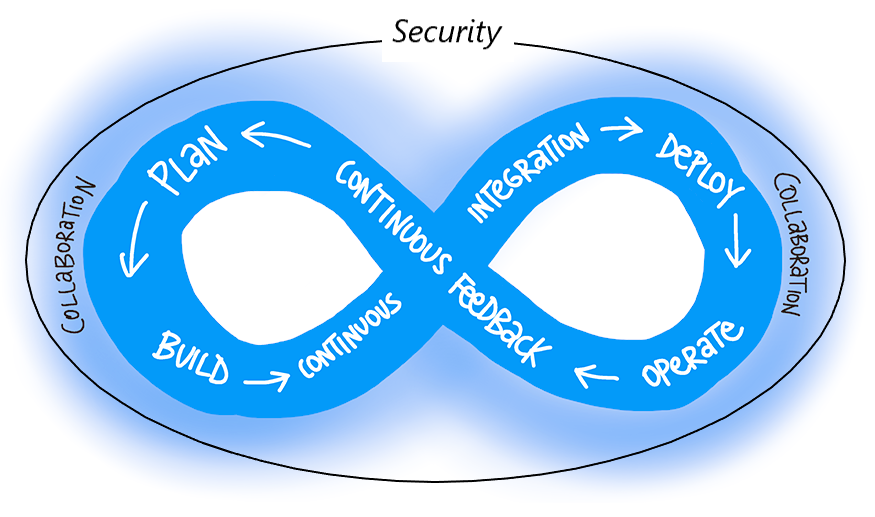
Microsoft Security Code Analysis – a tool that seamlessly empowers customers to enable security controls in your CI/CD pipeline

Rastreamento de projetos cross-team a nível de portfólio com Azure DevOps Boards

Advanced Error Handling with Power Automate

Simplifying Azure DevOps Pipelines with Decorators


 Light
Light Dark
Dark