Accessing Certificates in Service Fabric Hosted Windows Containers
In this post, senior consultant Megan Meyer demonstrates how you can utilize SetupEntryPoint scripts to manage acquiring certificates and making them available to your Service Fabric hosted container.
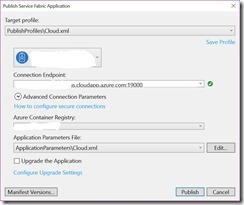 Azure Service Fabric is a great platform for container orchestration. It provides a full suite of features to ensure that your container is held up by the five pillars of software quality– ensuring scalability, availability, resiliency, management, and security. Assuming your containerized application may need access to certificates to handle encryption, decryption, signing, or verification, Service Fabric even provides a built-in way to expose certificates installed in the LocalMachine store to the container by using a
Azure Service Fabric is a great platform for container orchestration. It provides a full suite of features to ensure that your container is held up by the five pillars of software quality– ensuring scalability, availability, resiliency, management, and security. Assuming your containerized application may need access to certificates to handle encryption, decryption, signing, or verification, Service Fabric even provides a built-in way to expose certificates installed in the LocalMachine store to the container by using a ContainerHostPolicy. You can also explicitly provide certificate files as part of the Data Package. Both approaches are documented well in the use a certificate in a container topic in the docs. What if you need more control over the certificates? What if they’re not installed on the node and you need to dynamically make them available to your container at the time of service startup? What actually needs to happen in the setupentrypoint.sh script?
Continue reading on Megan’s blog.
Premier Support for Developers provides strategic technology guidance, critical support coverage, and a range of essential services to help teams optimize development lifecycles and improve software quality. Contact your Application Development Manager (ADM) or email us to learn more about what we can do for you.

 Light
Light Dark
Dark
0 comments