Ask Learn
Preview
Ask Learn is an AI assistant that can answer questions, clarify concepts, and define terms using trusted Microsoft documentation.
Please sign in to use Ask Learn.
Sign inThis browser is no longer supported.
Upgrade to Microsoft Edge to take advantage of the latest features, security updates, and technical support.
Note
Access to this page requires authorization. You can try signing in or changing directories.
Access to this page requires authorization. You can try changing directories.
Referring to my blog on Azure Cloud Service Troubleshooting Series, this is the 6th scenario of the lab. Please make sure you have followed the lab setup instructions for Super Convertor application as per this, to recreate the problem.
As per the lab instructions I have enabled the RDP for all the cloud service roles, but for some reason Remote Desktop connection is failing only for 'HealthMonitor' worker role instance throwing the below error. Whereas RDP works as expected for the other cloud service role instances. 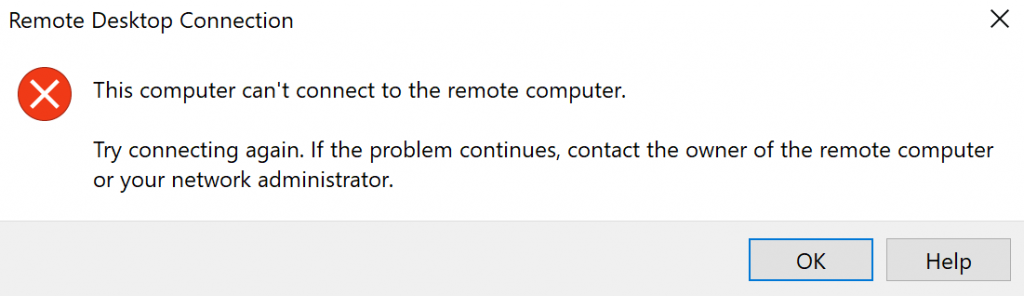
Remote Desktop Protocol is encapsulated and encrypted within TCP. By default, server listens on TCP port 3389 for RDP connection. Hence I will begin my troubleshooting by first checking whether TCP port 3389 is open or not. I am going to use one of my favorite tool PsPing for checking the connectivity to the port 3389 for my cloud service hostname, you can use telnet as well.
As per the above statistics, definitely RDP port is open and server is responding as expected to TCP ping over port 3389. That's strange ! Few questions came to my mind...
Checked the ServiceDefinition.csdef file but couldn't find any ACL configured and there were no startup tasks related to firewall configuration for this cloud service solution as well. The only thing that was left was to capture a Network Monitor trace and analyze the RDP traffic. Without any second thought I started collecting network trace from my client machine while replicating the issue and this is what I can see.
Let's split the above network trace screenshot into two halves for better understanding. Every TCP session is always established with the three way handshake, which depicted by the first half of the screenshot.
The first three frames (90, 97 and 98) with the Syn , Syn/Ack and Ack flags depicted as S, A..S, and A respectively is what is collectively referred to as the TCP three way handshake, which is successful in our case. Moving on to the later half of the network trace I can see that client has initiated a RDP connection request depicted by X224: Connection Request but didn't receive any confirmation from the server side as per RDP connection sequence. The X.224 Connection Request PDU is an RDP Connection Sequence PDU sent from client to server during the Connection Initiation phase of the RDP Connection Sequence (section 1.3.1.1 for an overview of the RDP Connection Sequence phases).
Instead server tore down the TCP session with a Fin flag (depicted as A…F in frame number 491). The client in turn acknowledges the server’s packet and then proceeds to abruptly terminate the session with the Reset flag (depicted as A.R..) in the screenshot below, also acknowledging the receipt of the previous pact from the server (thus the A in A.R..).
This looks like a firewall issue as the server is gracefully terminating the RDP connection request after TCP handshake is complete. But where or how exactly firewall rules are configured ?
Upon reviewing the WorkerRole.cs of 'HealthMonitor' role, I found that firewall rules were programmatically added using INetFwRules interface :-) So point to be kept in mind that firewall rules can be added not only through startup tasks or ACL but also through application code.
I hope you have got an idea how to troubleshoot RDP issues in Azure Cloud Service.
Happy Learning !
Ask Learn is an AI assistant that can answer questions, clarify concepts, and define terms using trusted Microsoft documentation.
Please sign in to use Ask Learn.
Sign in