Troubleshooting Windows Management Framework 3.0 Beta Installation
This blog post explains how to resolve problems that may occur when you install Windows Management Framework (WMF) 3.0 Beta. WMF 3.0 Beta includes Windows PowerShell 3.0 Beta. You can find the WMF 3.0 Beta installation package on the Microsoft Download Center at http://go.microsoft.com/fwlink/?LinkID=240290.
The WMF 3.0 package installation is blocked when one or more of the following prerequisites are not met:
- The package must support the platform and operating system.
- Prerequisites must be met.
- The package must not be a duplicate.
When one or more of the conditions is not met, an error message, such as the following one, explains that the update does not apply to the system.
WMF 3.0 Beta is shipped in four different packages. Each package is designed for a different operating system and service pack and a specific architecture. The following table lists the WMF 3.0 Beta packages:
| WMF 3.0 Package | Target OS |
| Windows6.1-KB2506143-x86.msu | Windows 7 SP1 Client (x86) |
| Windows6.1-KB2506143-x64.msu | Windows 7 SP1 Client (amd64), Windows 2008 R2 SP1 |
| Windows6.0-KB2506146-x86.msu | Windows 2008 SP2 (x86) |
| Windows6.0-KB2506146-x64.msu | Windows 2008 SP2 (amd64) |
WMF 3.0 Beta Validation:
If Windows PowerShell is installed on the computer, you can use the WMF3BetaPrerequisiteCheck.ps1script that is attached to this blog post to verify that WMF 3.0 Beta is installed.
Package applicability:
The installation of the package might fail for one of the following reasons:
- Architecture:
- WMF 3.0 Beta packages are applicable only to computers with x86 and x64 architectures. WMF 3.0 Beta package installation fails if you try to install an x86 version of the package on an x64 computer, or an x64 version on an x86 computer.
- Operating system:
- WMF 3.0 Beta package is applicable only to Windows 7 with Service Pack 1, Windows Server 2008 R2 with Service Pack 1, and Windows Server 2008 with Service Pack 2.The WMF 3.0 Beta package installation fails on all other operating systems.
- Service pack:
- WMF 3.0 Beta package installation fails when the target computer does not have the minimum required service packs installed. The minimum service pack requirements are as follows:
- Windows 7, Windows Server 2008 R2: Service Pack 1
- Windows Server 2008 : Service Pack 2
The following table summarizes the WMF 3.0 Beta package applicability
| Windows | Windows6.1-KB2506143-x86.msu | Windows6.1-KB2506143-x64.msu | Windows6.0-KB2506146-x86.msu | Windows6.0-KB2506146-x64.msu |
| Windows 7 SP1 (x86) |
Yes |
|||
| Windows 7 SP1 (x64) | Yes | |||
| Windows Server 2008 R2 SP1 (x64) | Yes | |||
| Windows Server 2008 SP2 (x86) | Yes | |||
| Windows Server 2008 SP2 (x64) | Yes |
Prerequisites:
The following items are required for WMF 3.0 Beta package installation:
- Microsoft .NET Framework 4: Full Installation:
- The Microsoft .NET Framework 4 full installation must be installed on the computer before installing WMF 3.0 Beta.
- To verify that .NET 4 full installation is installed on the computer, use one of the following methods:
- Check for the presence of the registry key: HKEY_LOCAL_MACHINE\SOFTWARE\Microsoft\NET Framework Setup\NDP\v4\Full. The key should contain the Install registry entry with a value of 1.
- In Programs and Features in Control Panel, check for the presence of the “Microsoft .NET Framework 4 Extended” update.
- To install Microsoft.NET Framework 4 Full installation, go to http://www.microsoft.com/download/en/details.aspx?id=17718.
- Windows Management Framework 2.0 [WMF 2.0]:
- If the computer is running Windows Server 2008 SP2, you need to install WMF 2.0 before installing WMF 3.0 Beta. WMF 2.0 is not required for any other operating systems. You can download WMF 2.0 from http://support.microsoft.com/kb/968930.
- To verify that WMF 2.0 is installed on the computer, in Programs and Features in Control Panel, in Installed Updates, search for the Windows Management Framework Core (KB 968930) update.
Duplicate package installation:
If either the current version, on an earlier version of the WMF 3.0 Beta package is already installed on the computer, the WMF 3.0 Beta installation fails with the following error message: “Update for Windows (KB250614X) is already installed on this computer.”
To fix this problem, use the following procedure:
- On Windows 7 SP1 and Windows Server 2008 R2 SP1, use Programs and Features in Control Panel to uninstall update KB2506143. To find it, click View installed updates and then search for KB2506143.
- On Windows Server 2008 SP2, use Programs and Features in Control Panel to uninstall update KB2506146. To find it, click View installed updates and then search for KB2506146.
To complete the installation, restart the computer.
Sharath Gopalappa [MSFT] Software Design Engineer – Windows PowerShell Microsoft Corporation

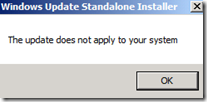
 Light
Light Dark
Dark
0 comments