Ask Learn
Preview
Please sign in to use this experience.
Sign inThis browser is no longer supported.
Upgrade to Microsoft Edge to take advantage of the latest features, security updates, and technical support.
Note
Access to this page requires authorization. You can try signing in or changing directories.
Access to this page requires authorization. You can try changing directories.
We recently built a SQL 2016 Server for a client and wanted to check if the best practices have been followed or not.
Most of us have used the tool BPA (Best Practice Analyzer) to evaluate an instance.
The Microsoft SQL Server 2012 BPA is a diagnostic tool that performs the following functions:
The latest version I worked with was the BPA for SQL 2012 found here
Now we didn’t have this tool available for download for SQL 2014 or SQL 2016. It appears the BPA has been replaced by Policy Evaluation using built in Best Practice Templates. Here is how you can perform one.
These are the policies that will be evaluated as part of the template :
To perform an on-demand evaluation by using Object Explorer
2. In the Evaluate Policies dialog box, next to the Source box, click the ellipsis ( … ) button
3. In the Select Source dialog box, you can select either Files or Server as the source of the policy files to evaluate. Click Files, and then select the individual policy files that you want to evaluate. To do this, follow these steps:
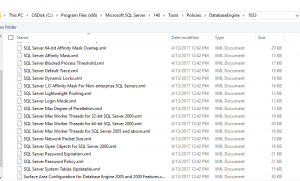
C:\Program Files (x86)\Microsoft SQL Server\110\Tools\Policies\DatabaseEngine\1033
The list of selected files appears in the Files box.
In the Results table, the results for each policy are listed. A red "x" icon indicates that policy compliance failed.
You can click on the Details to see what policy has failed
Make sure that you fully understand the policy setting before automatically updating a target instance.
Please sign in to use this experience.
Sign in