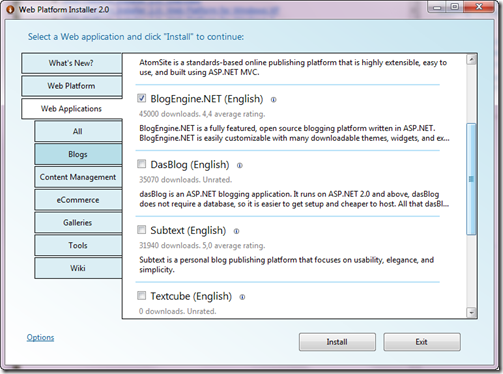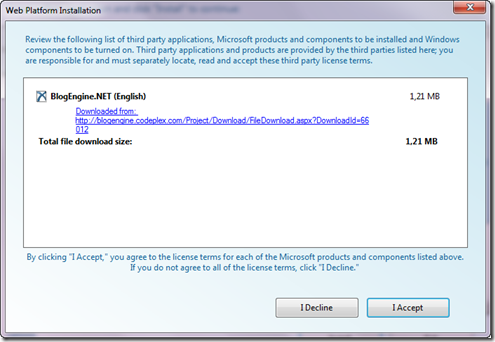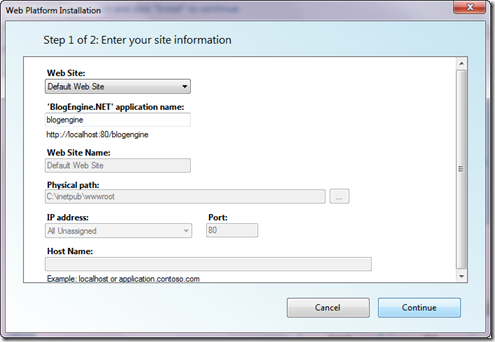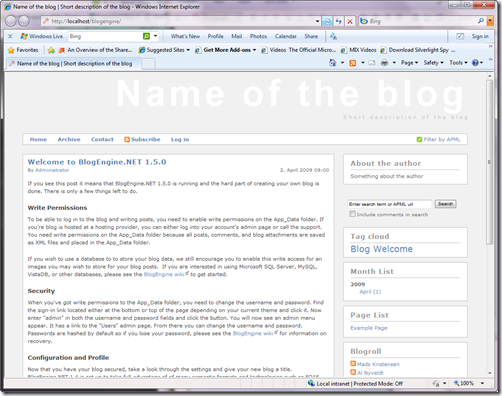Web Platform Installer 2.0: Installing ASP.NET Apps
You can read other posts of this series on Web PI 2.0 here:
- Web Platform Installer 2.0: Overview
- Web Platform Installer 2.0: Web Platform for Windows XP
- Web Platform Installer 2.0: Web Platform for Windows 7
- Web Platform Installer 2.0: Installing PHP Apps
In this post we’ll the Web PI 2.0 to install BlogEngine.NET, one of the most popular Open Source applications for ASP.NET.
Installing BlogEngine.NET (ASP.NET)
You can use the Web Applications’ tab to choose your preferred one, you can navigate by category or by name, for example. In the following pictures I’ve select BlogEngine.Net:
You can now press install and you’ll be redirected to a summary page where the installer show all dependencies needed to run BlogEngine.NET, a few on my machine, as shown in the following image:
I’m guided, inside the installer, to the process of installing the software, I need to enter site information, so for example Web Site name and others, as show below:
And at the end of installation you can run your application from the Launch Link and you have the first screenshot of BlogEngine.NET installation page:
And we’re done!
As you so you could easily use the Web PI both for installing and configuring your environment and for installing your preferred apps in some simple steps.
Enjoy.