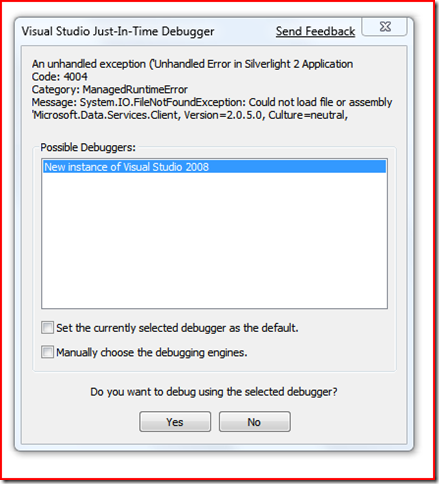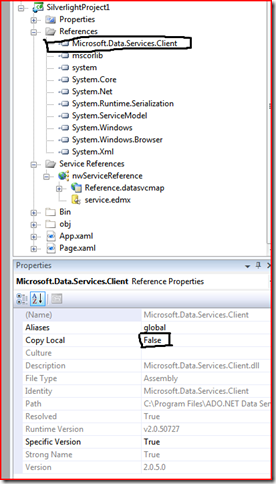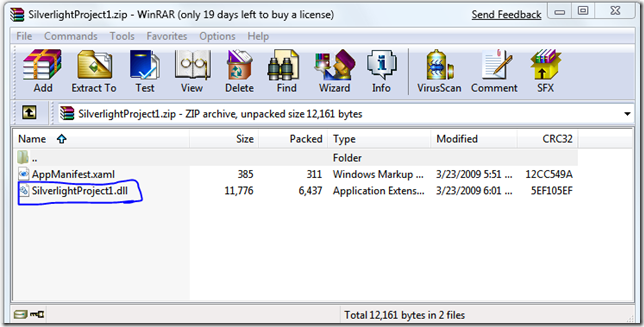ADO.NET Data Services Silverlight Project Error : System.IO.FileNotFoundException
Imagine this , you just downloaded the Astoria V1.5 CTP1 and are happily chugging along and decide to make a Silverlight Project
that uses the latest Silverlight client library to make some cool app.
You open an existing Silverlight app /create a new Silverlight app ,
and generate the client types by running “Add Service Reference” from Visual Studio.
and write some code in the app and hit F5 to run the app .
Now , Instead of seeing the poetic beauty that is a Silverlight app built with Astoria , you see this :
The Exception message is :
System.IO.FileNotFoundException occurred
Message="Could not load file or assembly 'Microsoft.Data.Services.Client, Version=2.0.5.0, Culture=neutral, PublicKeyToken=b03f5f7f11d50a3a' or one of its dependencies.
The system cannot find the file specified."
StackTrace:
at SilverlightProject1.Page..ctor()
at SilverlightProject1.App.Application_Startup(Object sender, StartupEventArgs e)
InnerException:
What just happened ?
When the tools which generate the client code for an Astoria Service for Silverlight applications ran , they added a reference to the new client dll,
Microsoft.Data.Services.Client.dll with “Copy Local” set to false.
If your code looks like this,
public Page(){
InitializeComponent();
nwServiceReference.BlogServiceProvider prov =
new SilverlightProject1.nwServiceReference.BlogServiceProvider(new Uri("https://ServiceEndPoint"));
}
When the JIT compiler compiles your Page() constructor method, it scans the method, sees that it references a type named BlogServiceProvider , and attempts to load Microsoft.Data.Services.Client.dll so that the reference can be resolved.
Now , Since we set Copy Local to false , the Client DLL is not copied into the XAP file ,and the Silverlight CLR cannot find the file , it throws the above exception.
We can verify by opening the xap file in winrar or some other archiving utility.
Resolution :
In your Silverlight project, for the reference to “'Microsoft.Data.Services.Client.dll” , Set “Copy Local” to “True” and rebuild your Silverlight XAP.
What about “Update Service Reference”?
Same issue , follow same resolution.
When will this be fixed?
We are tracking this issue and will release a fix in a future release of ADO.NET Data Services v1.5