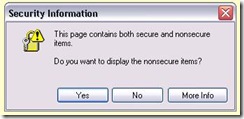Debugging Internet Explorer Security Warnings
My name is Norman and I’ve been working with customers the past few years debugging a variety of problems, but maintaining a focus on Internet Explorer. This was an interesting issue I ran into with a customer the other day.
===================
I know no one has ever been in a situation where you typed credit card information into a “secure” SSL web site and hit the Submit button only to the see the below security warning.
Personally speaking I’d cancel my order and never shop there again. This, though, is a pretty common scenario as of Internet Explorer 6 and is meant to help you. It is not telling you there is an error. Think of it as a warning sign of things to come.
If you are lucky enough to have to debug this, it is pretty easy to do assuming you have some debug tools handy. Just grab a dump file or attach to the process (iexplore.exe) using your favorite debug tools.
Steps
Please note the register and hex values will vary.
1. Switch to thread 0
This wasn’t a wild guess although you could dump out all threads and look for a LaunchDlg function; rather all dialogs are on thread 0 in a windows application.
0:013> ~0s
eax=00600650 ebx=00000000 ecx=00422dc0 edx=7c90eb01 esi=0062d298 edi=00000001
eip=7c90eb94 esp=001399f4 ebp=00139a28 iopl=0 nv up ei pl zr na pe nc
cs=001b ss=0023 ds=0023 es=0023 fs=003b gs=0000 efl=00000246
ntdll!KiFastSystemCallRet:
7c90eb94 c3 ret
2. Show the full callstack
0:000> kb100
ChildEBP RetAddr Args to Child
001399f0 7e419418 7e42dba8 00220324 00000001 ntdll!KiFastSystemCallRet
00139a28 7e42593f 001503fa 00220324 00000010 USER32!NtUserWaitMessage+0xc
00139a50 7e425981 771b0000 772431c0 001103d6 USER32!InternalDialogBox+0xd0
00139a70 7e42559e 771b0000 772431c0 001103d6 USER32!DialogBoxIndirectParamAorW+0x37
00139a94 77fa9eb1 771b0000 0000049b 001103d6 USER32!DialogBoxParamW+0x3f
00139ab4 7722f51a 771b0000 0000049b 001103d6 SHLWAPI!DialogBoxParamWrapW+0x36
0013a52c 7722dce4 001103d6 0013a55c 0000049b WININET!LaunchDlg+0x6c1
0013a578 7dd35417 001103d6 00000000 7722f673 WININET!InternetErrorDlg+0x34f
0013a5c0 7deaea5f 00000000 0013a678 00000001 mshtml!CMarkup::ValidateSecureUrl+0xf3
0013e780 7de92e8b 7dcd0709 02d589e0 10a9ffa1 mshtml!CObjectElement::CreateObject+0x48d
0013e784 7dcd0709 02d589e0 10a9ffa1 00000000 mshtml!CHtmObjectParseCtx::Execute+0x8
0013e7d0 7dc9cf87 02d58ac0 02d589e0 7dcc4bad mshtml!CHtmParse::Execute+0x41
0013e7dc 7dcc4bad 7dcc4bcb 10a9ffa1 02d589e0 mshtml!CHtmPost::Broadcast+0xd
0013e898 7dcb4c7b 10a9ffa1 02d589e0 02d402d0 mshtml!CHtmPost::Exec+0x32f
0013e8b0 7dcb4c20 10a9ffa1 02d402d0 02d589e0 mshtml!CHtmPost::Run+0x12
0013e8c0 7dcb505f 02d402d0 10a9ffa1 02d589e0 mshtml!PostManExecute+0x51
0013e8d8 7dcb4fe2 02d589e0 00000001 7dcb4038 mshtml!PostManResume+0x71
0013e8e4 7dcb4038 02d58a50 02d589e0 0013e928 mshtml!CHtmPost::OnDwnChanCallback+0xc
0013e8f4 7dc9cb7d 02d58a50 00000000 00000000 mshtml!CDwnChan::OnMethodCall+0x19
0013e928 7dc98977 0013eac4 7dc98892 00000000 mshtml!GlobalWndOnMethodCall+0x66
0013ea5c 7e418734 001103d8 00008002 00000000 mshtml!GlobalWndProc+0x1e2
0013ea88 7e418816 7dc98892 001103d8 00008002 USER32!InternalCallWinProc+0x28
0013eaf0 7e4189cd 00000000 7dc98892 001103d8 USER32!UserCallWinProcCheckWow+0x150
0013eb50 7e418a10 0013eb90 00000000 0013eb78 USER32!DispatchMessageWorker+0x306
0013eb60 75f9d795 0013eb90 00000000 00162f90 USER32!DispatchMessageW+0xf
0013eb78 75fa51da 0013eb90 0013ee98 00000000 BROWSEUI!TimedDispatchMessage+0x33
0013edd8 75fa534d 00162d68 0013ee98 00162d68 BROWSEUI!BrowserThreadProc+0x336
0013ee6c 75fa5615 00162d68 00162d68 00000000 BROWSEUI!BrowserProtectedThreadProc+0x50
0013fef0 7e318d1e 00162d68 00000000 00000000 BROWSEUI!SHOpenFolderWindow+0x22c
0013ff10 00402372 001523ba 000207b4 00094310 SHDOCVW!IEWinMain+0x129
0013ff60 00402444 00400000 00000000 001523ba iexplore!WinMainT+0x2de
0013ffc0 7c816fd7 00094310 0079f0e0 7ffd7000 iexplore!_ModuleEntry+0x99
0013fff0 00000000 00402451 00000000 78746341 kernel32!BaseProcessStart+0x23
3. Dump out the second parameter to mshtml!CMarkup::ValidateSecureUrl
0:000> du 0013a678
0013a678 "https://download.macromedia.com/p"
0013a6b8 "ub/shockwave/cabs/flash/swflash."
0013a6f8 "cab#version=6,0,79,0"
For more information on what ValidateSecureUrl does, please click here.
4. Update the code
So in my customer’s case it wasn’t their custom code. It was really just a reference to a Macromedia object. The easy fix for my customer was to change the “http” to “https” and in the eyes of their Internet customer had a secure site again.