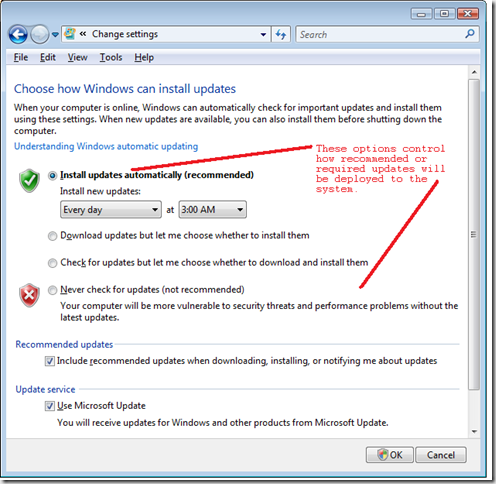Microsoft Update Guidance for SQL Server
I have written several blogs covering SQL Server update being deployed though Microsoft Update. See here for these blogs. I thought it would be good, this time, to cover some general best practices obtaining SQL Server updates through Microsoft Update.
General:
- Any security update for SQL Server 2000, SQL Server 2005, SQL Server 2008, SQL Server 2008 R2 would always be deployed through Automatic Update. Meaning, the update would be deployed to the system based on the Windows Update settings.
- Updates through Microsoft Update will always be deployed without UI intervention(unattended), except for patching a SQL Server 2005 cluster. See below for more information in the clustering section.
- SQL Server updates through Microsoft Update will upgrade all instances. For example, if you have two instances of SQL Server 2005 that are running on the computer, both instances will be upgraded to SQL Server 2005 SP3. If you don’t want to patch all instance, you will need to obtain the update through the Download Center. See the following links for more information:
Clustering:
It is recommended that you set the Windows Update setting to “Download and notify” to prevent accident installation or downtime
- SQL Server 2005
- As it is necessary to provide credentials for the service pack or update to run on the passive node. It is recommended that you run the update on the ACTIVE NODE first, which will patch the instance on the PASSIVE NODE and then run the update on the passive node to ensure all other components are patched.
- SQL Server 2008, including SQL Server 2008 R2 (when released)
- When patching SQL Server 2008, it is recommended to patch the PASSIVE NODE first and then the ACTIVE NODE. See https://support.microsoft.com/kb/958734 for more detail.
How will updates be deployed by Windows Update (Automatic Update):
- SQL Server 2005
- The service packs for SQL Server 2005 Express Editions are deployed through Automatic Update
- The service pack for all other SQL Server 2005 Editions are not deployed through Automatic Update, meaning you need to manually scan for the update
- SQL Server 2008 and SQL Server 2008 R2
- Currently Service Pack 1 (SP1) is not deployed through Automatic Update, but this may change in the future. See for here for details.
Additional References can be found:
- General Windows Update information: https://update.microsoft.com/microsoftupdate/v6/about.aspx