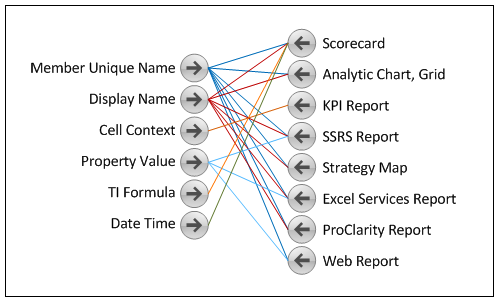Filter Connection Quick Reference
Connections are used to pass values between Web Parts in a SharePoint BI or PerformancePoint dashboard. They allow content displayed within different Web Parts on a page to be coordinated and synchronized. This is central functionality in PerformancePoint as you might imagine.
Connections…
A connection is made between a provider Web Part and a consumer Web Part.
The Web Part that sends a value is called a provider. Provider Web Parts will have one or more begin-points. A begin-point is a source of values of a given type that can be supplied by the provider.
The Web Part that receives a value is called a consumer. Consumer Web Parts will have one or more end-points. An end-point is a destination for values of a given type that can be used in some way by the consumer Web Part.
A connection is made between a provider begin-point and a consumer end-point. A given Web Part can be either a consumer or provider, or both. Circular connections are prohibited.
Begin-points
The following is a list of begin-points available in PPS filters or scorecards.
Begin-point |
Emits/Sends |
Member Unique Name |
A fully qualified member name. In many cases this is an Analysis Services Member name. This can also be a member set expression or calculated member expression. Example: [customer].[customer].&[23043] |
Member Display Name (caption) |
The display value associated with the member. This is the value you see when the member is displayed in a report or scorecard. |
Time Formula |
PerformancePoint time intelligence formula Example: month:month-5 |
Date Time |
As the name suggests, a date time value |
Property Value |
The value of a custom property (scorecard only) |
Cell Context |
An XML blob containing all the data and contextual information associated with a scorecard cell. (scorecard only) |
Begin-point to report mapping
The following shows which begin-point can be used when connecting to PPS reports.
End-points
The following table is a list of end-points available in PPS reports.
End-point |
Receives |
Column |
Member Unique Name |
Row |
Member Unique Name |
Page / Background |
Member Unique Name |
Hierarchy |
Member Unique Name |
Named parameter |
Potentially any value. Usually a member unique name, display name or text value |
Formula |
PerformancePoint time intelligence formula Example: month:month-11 |
Date Time |
A date time value. Scorecard only. This is used in PPS to set the current date for time intelligence. |
Context |
Cell Context (scorecard only) |
Filters
Tabular Filter
The Tabular Filter can be thought of as the catch all. It emits a particular cell value from a tabular data source. This value can be a member, caption, number, or text value. It is a good filter to keep in mind when you need to work with multiple data sources or complex set expressions in MDX
Begin-point |
Multi-value |
Connection Formula |
End-points |
Column |
yes |
no |
Any (depends upon the content of the column cell) |
MDX Filter
The MDX filter allows you enter an MDX set expression. Since this filter requires an MDX statement it works with Analysis Services data sources only.
Begin-point |
Multi-value |
Connection Formula |
End-points |
Member Unique Name |
yes |
yes |
Members: Column Member, Row Member, Page, Hierarchy, Parameter |
Display Name (caption) |
yes |
yes |
Text and Members when connection formula is used |
Member Selection Filter
The member selection filter allows can send member values from an Analysis Services or tabular data source to a report or scorecard.
Begin-point |
Multi-value |
Connection Formula |
End-points |
Member Unique Name |
yes |
yes |
Members: Column Member, Row Member, Page, Hierarchy, Parameter |
Display Name (caption) |
yes |
yes* |
Text and Members when connection formula is used |
* Analysis Services data sources only.
Time Intelligence Filter
The standard time intelligence (TI) filter allows users to enter one or more TI Formula expressions. The formula can can be evaluated by the filter for any of the data sources mapped in the filter. The filter can also send the formula as is. This is useful for reports like the scorecard that can evaluate TI formula internally.
Begin-point |
Begin-point |
Multi-value |
Connection Formula |
End-points |
Member Unique Name |
|
yes |
yes |
Members: Column Member, Row Member, Page, Hierarchy, Parameter |
Display Name (caption) |
|
yes |
no |
Text and Members when connection formula is used |
Time Intelligence Formula |
|
no |
no |
Formula |
Data Source (Multiple by name) |
Member Unique Name |
yes |
yes |
Members: Column Member, Row Member, Page, Hierarchy, Parameter |
|
Display Name (caption) |
yes |
no |
Text and Members when connection formula is used |
Time Intelligence Calendar Filter
The time intelligence calendar filter allows users to choose a date. The supplied date will be used when evaluating the TI formula. Unlike other filters, Connection formula is required for this filter. The user must enter a TI formula expression when the connection is created or the filter will not work properly. As with the standard TI filter, one or more data sources can be used. The Member Unique Name and Display Name begin-points will be replicated for each mapped data source.
Begin-point |
Begin-point |
Multi-value |
Connection Formula |
End-points |
Member Unique Name Uses default data source |
|
yes |
required* |
Members: Column Member, Row Member, Page, Hierarchy, Parameter |
Display Name (caption) Uses default data source |
|
yes |
no |
Text and Members when connection formula is used |
Time Intelligence Formula |
|
no |
required* |
Formula |
Date-time |
|
no |
no |
DateTime (scorecards only) |
Data Source (Multiple by name) |
Member Unique Name |
yes |
required* |
Members: Column Member, Row Member, Page, Hierarchy, Parameter |
|
Display Name (caption) |
yes |
required* |
Text and Members when connection formula is used |
* Time Intelligence must be entered in the filter connection formula dialog for this filter to work.
Scorecard
The scorecard is the only report type Web Part available in PerformancePoint that can both send and receive filter values. The filter values are emitted either when the scorecard is rendered or when a scorecard cell is clicked.
Begin-point |
Begin-point |
Multi-value |
Connection Formula |
End-points |
Row Member |
Member Unique Name |
no |
yes |
Members: Column Member, Row Member, Page, Hierarchy, Parameter |
|
Display Name (caption) |
no |
yes |
Text and Members when connection formula is used |
Column Member |
Member Unique Name |
no |
yes |
Members: Column Member, Row Member, Page, Hierarchy, Parameter |
|
Display Name (caption) |
no |
yes |
Text and Members when connection formula is used |
Cell Context |
|
no |
no |
Context (KPI Details report only) |
Name |
|
no |
no |
Text |
Description |
|
no |
no |
Text |
Property Value |
|
no |
no |
Text |
About the Author: Stephen Handy is a Program Manager on the PerformancePoint Services SharePoint BI team.