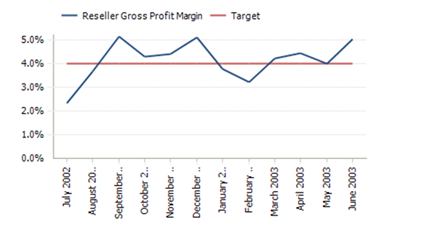Adding a Target Line to an Analytic Chart
If you want to add a constant line to an Analytic chart, such as a "Target" line, you can do it by adding a calculated measure to the query as described below:
1. Create your view as you normally would using the Dashboard Designer
2. Switch to the “Query� tab, and add a WITH MEMBER clause to the MDX, such as:
WITH MEMBER [Measures].[Target] As 0.04, FORMAT_STRING="0.0%"
SELECT
{ DESCENDANTS( [Date].[Fiscal].[FY 2003], [Date].[Fiscal].[Month] ) }
ON COLUMNS,
{ [Measures].[Reseller Gross Profit Margin], [Measures].[Target] }
ON ROWS
FROM [Adventure Works]
Note: Since you are now in "MDX Mode", some navigational options (such as Drill Down) will be disabled, however you will still be able to perform Drill to Detail and Actions on the chart.
Greg Bernhardt - PerformancePoint Program Manager (greg.bernhardt@microsoft.com)