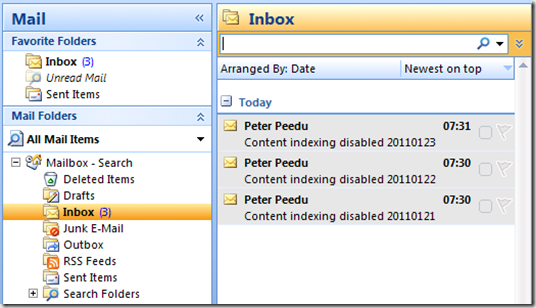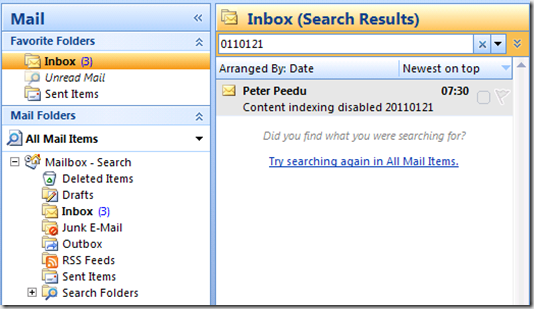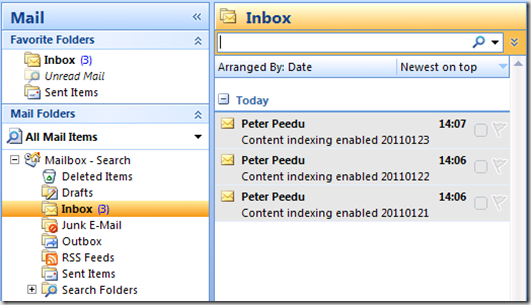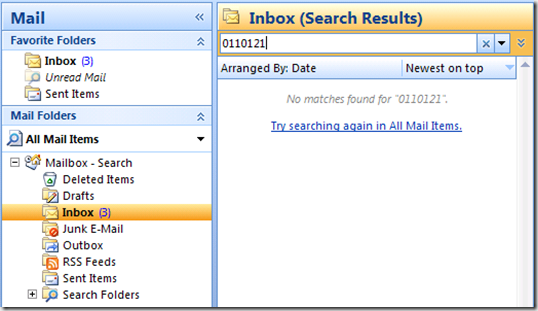Substring Search in does not work after moving mailboxes from Exchange 2003 to Exchange 2007 / Exchange 2010
Consider the following scenario.
Mailboxes has been moved from Exchange 2003 to Exchange 2007 or Exchange 2010 servers.
The mailbox users notice that substring searches does not give back any result anymore.
Information
In Exchange 2003 and Exchange 2000, content indexing is disabled by default. Therefore, when searching in online mode in Exchange 2003 and Exchange 2000, you are using store search which supports substring searching.
If you enable content indexing in Exchange 2003 and Exchange 2000, you will be using content indexing, which does not support substring searching.
Exchange 2007 and Exchange 2010 mailbox databases have content indexing enabled by default.
Let me show you.
Content indexing disabled
This is an example when performing substring search within a mailbox located on a mailbox database where the
content indexing is disabled.
The mailbox contains the following three mails with subject.
Content Indexing disabled 20110121
Content Indexing disabled 20110121
Content Indexing disabled 20110121
When performing a substring search for 0110121 we get the following search result.
Content indexing enabled
This is an example when performing substring search within a mailbox located on a mailbox database where the
content indexing is enabled
The mailbox contains the following three mails with subject.
Content Indexing enabled 20110121
Content Indexing enabled 20110122
Content Indexing enabled 20110123
When performing a substring search for 0110121 we get the following search result.
Exchange 2007
How to Disable or Enable Exchange Search
https://technet.microsoft.com/en-us/library/aa996416(EXCHG.80).aspx
.gif) Important:
Important:
Disabling Exchange Search will impact the functionality and performance of the full-text searches that are performed by your users.
Exchange 2010
How to Disable or Enable Exchange Search
https://technet.microsoft.com/en-us/library/aa996416.aspx
.gif) Caution:
Caution:
Disabling Exchange Search impacts the functionality and performance of the full-text searches that are performed by your users using Outlook in online mode, Outlook Live, or on Windows Mobile devices.
The Discovery feature in Exchange 2010 also relies on Exchange Search. If you disable Exchange Search for a mailbox database or for a Mailbox server, Discovery won't return any messages from the database or server. For more information, see Understanding Multi-Mailbox Search.