Introducing VS Extension Manager
In case you missed it, Jason Zander posted a while back about the Visual Studio 2010 new look. In that post, were the first looks at the Visual Studio Extension Manager. This is a user experience that lets you find extensions to Visual Studio that have been posted on the VS Gallery. My team has been working hard over the last several months on this new feature for Visual Studio.
In VS2010 we wanted to make it easier for user to find all of those extensions out there that our ecosystem partners have created. There already exists a rich ecosystem of Visual Studio extensions out there for previous versions. The first version of the VS Gallery was an attempt to gather and present our partners' work. The Extension Manager brings that extension discovery functionality into Visual Studio. I think this will be a very exciting opportunity for the VSX community to get their work highlighted in Visual Studio.
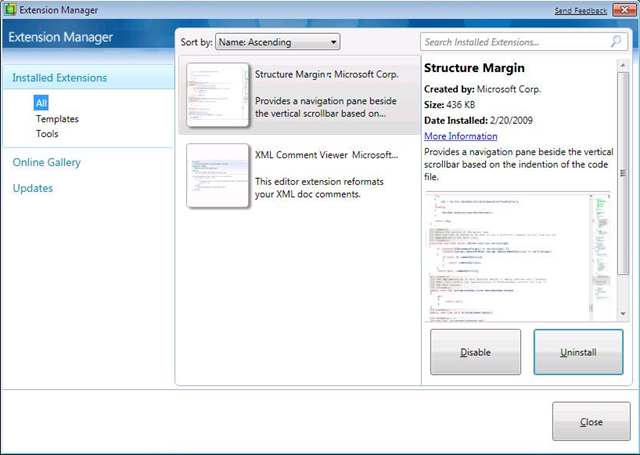
First, the Extension Manager will help you browse and find new extensions that live on the VS Gallery. Then, you'll be able to download and install them directly. Finally, once they're on your machine, you will be able to enable/disable the extensions and even uninstall them.
This was just meant as a taste for what we've been working on. As Beta1 of Visual Studio 2010 rolls out, you can expect to hear more and more about the Extension Manager. And, I'll be posting more about some of the technical aspects of the Exension Manager UI and the underlying changes and technologies that we used to create it.