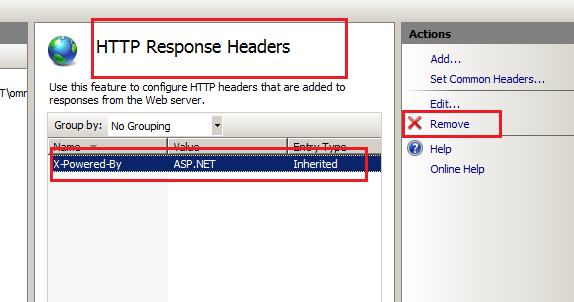Hide Details of Http Response Header ...
Http Response Header Manily show:
- Server - Specifies web server version.
- X-Powered-By - Indicates that the website is "powered by ASP.NET."
- X-AspNet-Version - Specifies the version of ASP.NET farmwork used.
And here is how to disable showing each one:
- Server: Use Microsoft's free UrlScan utility https://technet.microsoft.com/en-us/security/cc242650.aspx
After Installing it; browse to intesrv\urlscn and edit urlscan.ini And set value 1 for RemoveServerHeader
- X-AspNet: Add the below to web.config:
<httpRuntime enableVersionHeader="false" />