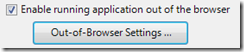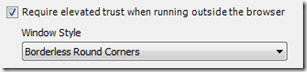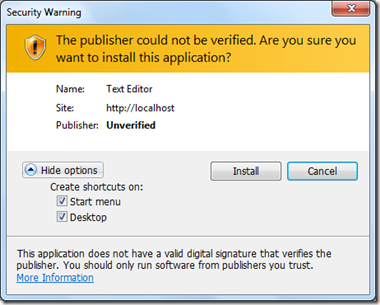Silverlight 4: Out-Of-Browser Enhancements
Silverlight 4 comes with a lot of new features. A common request was the support of different types of window styles for the out-of-browser-functionality.
And … Microsoft listen … The support is there. This feature enables a developer to create their on style of window styles for their browser. This is requires, the agreement of the user, to change this.
When you customize your application for deployment, you have now several options in the configuration.
The button “Out-of-Browser-Settings” enables the developer to customize the behavior of the Application, when it runs out of browser. If you request elevated trust from the user, you can choose different styles of a window.
When the user tries to install the application he got the following standard installation Prompt.
After that, he can enjoy one of the following window styles:
- Default Style
- No Border
- Single Border
- Borderless round corners
Have fun,
The-Oliver