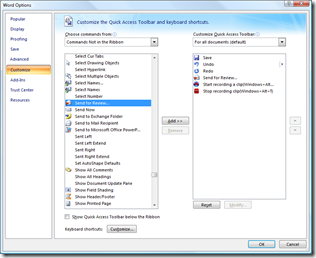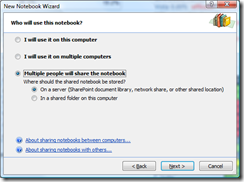Can you all update your sections of the document and email it back to me?
Professional life teaches you to make adjustments to your normal mode of working at times. Sometimes you have to adapt your style and consciously do things differently. If you've ever worked in a big blue chip, you will be familiar with this kind of coaching. If you tend to fly off the handle, you learn to tone it down, that kind of thing. But the real test comes when you are under pressure. That is when people revert to type and you find out how they are really wired. Or you can get drunk which also lowers inhibitions but let's not go there.
Companies have a similar situation - take us at Microsoft - we definitely used to be a email culture, ridiculous volumes of it. Some may disagree with me but I believe we've made a shift away from that and now routinely turn to SharePoint sites, instant messaging and now also Groove as better ways to share information at times. One of the main reasons why companies should not delay deploying new collaborative technology is that although the deployment might not take that long, changing the culture is much harder and takes longer. Colin writes about this subject.
It is interesting then to see what happens in an organisation when they are under real pressure - how they revert to type, running screaming back to the comfort zone of email. Once a year here we do a full review of every part of the business, in extreme detail. Every boss has to give account and face a grilling from an extremely well informed panel of senior VPs. This involves pulling together input from a lot of different people, often against very severe deadlines. So imagine you have a Word doc that has a section for everyone to fill in and you need it done by 5pm tonight. What is the best way to get them to do it and merge all the changes somehow into one doc? Here are some options: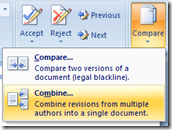
Use email
email the doc and get everyone to edit it and send it back. Then you have to save them in one place and merge each one in to an aggregate document one at a time using the compare and combine feature on the review tab. This does get you there in the end but it sure is painful.
Send for review
The really useful feature that used to help a lot was the "send for review" feature. This improves on 1 above by doing the merge when you open the doc. Then all you do is hit save and close Word. Do this every time someone sends you their changes and the original doc ends up with all the edits. 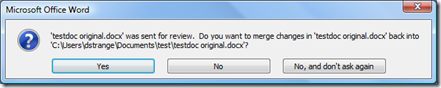
The problem with this is that the "send for review" feature is hard to find with the ribbon because it's not on the ribbon at all. To get to it, the best way is to customise the Quick Access Toolbar. The "send for review" button is listed under the "not on the ribbon" category. Once you have this on your QAT in Word though, it is easy to send out a document for review and merge them back into one doc. I think this is my favourite approach.
Check in check out
If you have SharePoint you can put the document into a doc library and make people check it out, make changes and check in again. This works pretty well as long as you don't have too many people waiting for the document to become available and also remember to switch on versioning and mandatory check out on the library properties. You do this by going to library settings, versioning. This means you can always revert to an earlier version is somebody spectacularly fouls up the document. 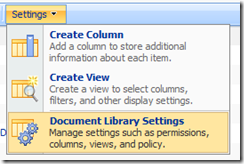
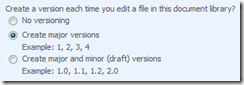 |
This doesn't work so well if someone checks out the doc for ages so that everyone else can't check it out so they end up taking a local copy and emailing it back to you. If that happens, you need to first check out the document yourself from the doc library then open the one sent to you by email. Then save as the document back to the doc library url by pasting it into the filename box and removing the "/forms/Allitems.aspx" off the end then hit enter, select the original file and save, choosing merge changes. then close the doc, checking it back in again. Bit of a faff but it does work.
Use a Wiki instead
Breaking away from using Word, you could use a Wiki. Wikis are being used increasingly as a way to build multi-editor documentation. Some companies write all their product documentation is a wiki. SharePoint offers this capability too, just create a new site of type Wiki, permission it and off you go. This works really well except if while you are writing your edits, someone else nips in and does theirs, saves and exits. Then when you try to save you get told that your edit conflicts with someone else's so you have to hit back, refresh, reenter your edits and save again. This isn't ideal but if you can hit back, copy your edits to the clipboard, refresh then paste and save it isn't that bad. The problem is more when you have changes interspersed with other people's content updates. The formatting is pretty rich so after it's all done, you can copy it back into Word if you want and it is usually fine.
Use OneNote
A personal favourite is to use a shared notebook in OneNote (see my video demo). This works fabulously well owing to the built in conflict resolution engine. It also works really well offline. To set up a shared notebook just give it a location in the New notebook wizard. The wizard handles all the invites and its easy for people to click on the link and add their edits. OneNote will update in close to real time as well if you are all online but it is  also designed for making edits while offline. There is no check in process or update - it auto syncs in the background although you can force a sync by clicking on the sync icon
also designed for making edits while offline. There is no check in process or update - it auto syncs in the background although you can force a sync by clicking on the sync icon
Other options
There are probably lots of other ways. Chris mentioned (predictably) that you could use the forms capability in Groove which you can later export to Excel. If you can think of another good approach, please comment. Personally I like OneNote but if that is not rich enough, the quick and dirty send for review method works pretty well I think.